How to monitor the status of all switch ports on Windows 11
In this video, I will show you how to easily monitor the status of all switch ports right on your Windows home screen.
Watch my video now and take control of your network monitoring.
Requires SNMP support
Rainmeter https://www.rainmeter.net
Switch Port Tool https://bit.ly/3u3nood
SNMPGet https://ezfive.com/snmpsoft-tools/snmp-get/
Cisco 24 Port GE https://amzn.to/49lUorO
NETGEAR 24 Port GEhttps://amzn.to/49r1WcX
Subscribe now, it’s free https://www.youtube.com/c/NETVN82
#netvn
by NETVN82
simple network management protocol

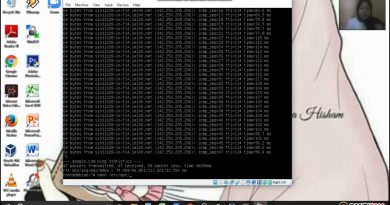


Good Video, but make sure your switch supports SNMP traps.
Hi, i really thank you for your channel. I would like to ask a 48 port monitoring widget too 🙂 is it possible?
Great, we are using ISP service. Please suggest How we can monitore our Switch Or Port and OLT and Port
Does it also work remotely from anywhere?
Great, 👍
Can I use for HP Switches & UNIFI Switches
Good idea ❤❤❤❤❤❤❤❤❤❤❤❤❤❤❤❤❤❤❤❤❤❤❤❤❤❤❤❤❤❤❤❤❤❤❤❤❤❤❤❤❤❤❤❤❤❤❤❤❤❤❤❤❤❤❤
Great, i will try this on my network 🙂
Ecxelente video. Gracias