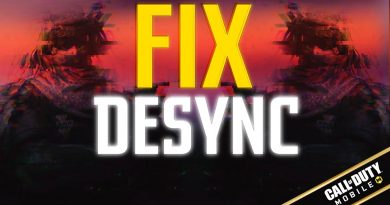How to Monitor Windows Server using SNMP | Zabbix Server
How to Monitor Windows Server using SNMP | Zabbix Server
Would you like to learn how to monitor a Windows computer using SNMP? In this tutorial, we are going to show you how to install SNMP on Windows and how to configure the Zabbix server to monitor a Windows computer without the need to install the Zabbix agent.
📌 Zabbix tutorials :
✔ How to Install Zabbix Server 5 LTS on Ubuntu 20 19 18 LTS : https://youtu.be/O8KIZ3N2_L4
✔ How to Install Zabbix Server 5 LTS on CentOS/RHEL 8/7 : https://youtu.be/x7nip7WnCSk
✔ How to Install Zabbix Server on CentOS 7 : https://youtu.be/5Zypk66ayN8
✔ How to Install Zabbix Agent on Ubuntu 20 19 18 LTS : https://youtu.be/wJrLHOTvqbs
✔ How to Install Zabbix Agent on CentOS/RHEL 8/7 : https://youtu.be/RFJSjYInbRE
✔ How to Install Zabbix Agent on Windows : https://youtu.be/dUGUaXT4ZZs
✔ How to Monitor Devices Using ICMP PING on Zabbix Server : https://youtu.be/_qU7ng9m6ms
✔ How to Monitor Cisco Router/Switch using SNMP on Zabbix Server : updating
✔ How to Monitor Windows 10 8 7 using SNMP on Zabbix Server : updating
✔ How to Monitor Windows Server using SNMP on Zabbix Server : https://youtu.be/r4r2QY1BtFY
✔ How to Monitor Linux OS using SNMP on Zabbix Server : updating
✔ How to Monitor a Website on Zabbix Server : updating
✔ How to Configure Email Notification on Zabbix Server : updating
windows server