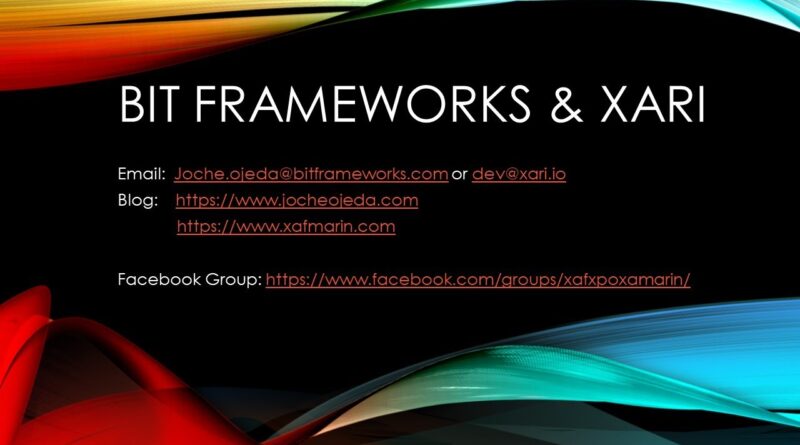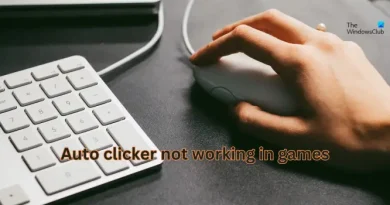How to monitor your Xaf Blazor App on Ubuntu Linux
In this video a create a service to monitor a XAF application running in ubuntu 18
-Commands
To publish:
dotnet publish -r linux-x64 -p:PublishSingleFile=true –self-contained true
To create the service:
sudo nano /etc/systemd/system/XafBlazorDocker.Blazor.Server.service
To interact with the service:
sudo systemctl enable XafBlazorDocker.Blazor.Server.service
sudo systemctl disable XafBlazorDocker.Blazor.Server.service
sudo systemctl start XafBlazorDocker.Blazor.Server.service
sudo systemctl stop XafBlazorDocker.Blazor.Server.service
sudo systemctl status XafBlazorDocker.Blazor.Server.service
YouTube
https://www.youtube.com/c/JocheOjedaXAFXAMARINC
Our sites
https://www.xari.io
Free support hour for your next DotNet project
Let’s discuss your XAF Support needs together! This 1-hour call/zoom will give you the opportunity to define the roadblocks in your current XAF solution
https://calendly.com/bitframeworks/bitframeworks-free-xaf-support-hour
VPS, web servers and web hosting
https://www.dpbolvw.net/click-9286943-12454592
If you need hosting for your XAF application take a look to Contabo VPS. We have been using it for more than 10 years with great results.
Disclaimer: We are affiliated with Contabo. Profits generated by this link will be used for covering the cost of Meetup subscription, XAFers Weekly hosting, and other community events.
ubuntu