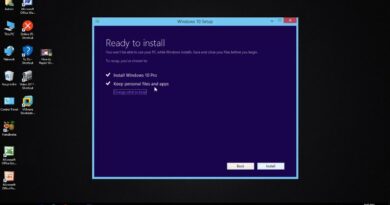How to Move System Reserved Partition to Another Drive?
Free backup software, AOMEI Backupper: https://www.ubackup.com/
Reference article:
https://www.ubackup.com/clone/move-system-reserved-partition-to-another-drive.html
System reserved partition contains Windows boot files, so your computer will not boot if this partition is missing. To avoid this situation, you need to move the system reserved partition to another drive. Generally speaking, moving system reserved partition in Windows 10/8/7 is dangerous because it may cause a system failure. So why not try an easier and safer way to complete the task?
Here you will learn the easiest solution to move the system reserved partition in Windows 10/8/7, it will clone all the boot drives including the system reserved partition, and move it to the second drive. Meanwhile, it could ensure secure boot after cloning by setting the active system reserved partition as a primary partition and avoid unwanted deletion.
00:00 Start
01:04 Move System Reserved Partition with Disk Management
04:40 Move System Reserved Partition with AOMEI Backupper
how to repair windows 7