How to open Chrome, Edge or Firefox browser in Full Screen mode
Most browsers out there offer a Full-screen mode of viewing tabs, which is often preferred by users to get rid of the clutter of multiple windows, to view the screen in a more magnified form, or just focus on a particular tab. Essentially, each time a person switches the full-screen mode on, they get rid of the taskbar on the bottom and all the tabs open on the top of the screen. This provides for a better viewing experience that can be used when working on writing (or any creative project), or simply enjoying a video. Today, I am going to demonstrate how one can turn the full-screen mode on in a few major browsers; Chrome, Edge, and Firefox.
How to open Google Chrome in Full Screen
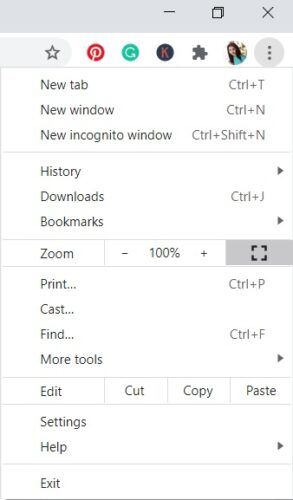
There are two approaches to opening a chrome window in full screen. You may either press the F11 function key (sometimes this may not work, in which case you want to try pressing Fn+F11) or follow the procedure below:
- Open Google Chrome and head over to the top right corner of the screen
- You will see three dots (Customize and Control Google Chrome), click on them.
- Among the column of options, head over to ‘Zoom’
- You will see a sign to turn the full screen on.
- Click on that.
And just like that, you have now opened Google Chrome in full screen.
In case you want to toggle the full-screen setting, just press the F11 (or Fn+F11 combination) key. This would work irrespective of you using either of the methods aforementioned.
How to open Microsoft Edge in Full Screen
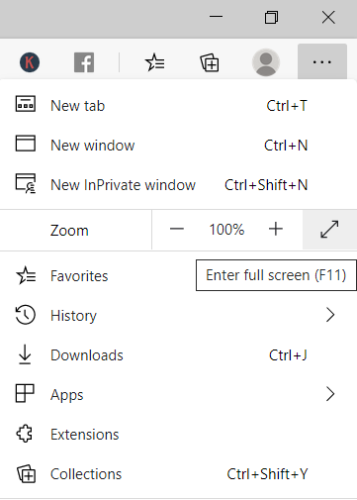
Both Edge and Firefox require users to follow similar steps as taken in Google Chrome. You can press the F11, or do as follows:
- Click on the setting icon, which is three dots aligned one next to the other, on the top-right corner of the screen.
- You can use the keyboard shortcut Alt+F to open it.
- In the ‘Zoom’ setting, you’ll see an option to maximize the screen.
Clicking on it will take you to the full-screen setting. You can revert back to a normal screen setting by pressing the F11 key.
How to open Firefox in Full Screen
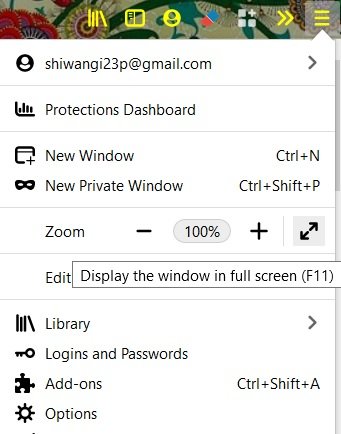
You can press the F11 function key, or, alternatively, follow these steps:
- Open the menu.
- Click on the screen maximizing option from the Zoom setting.
You can also use the zoom setting to magnify or shrink your screen’s display, in case you don’t find your monitor’s default setting satisfactory.
I hope you find this article helpful!




