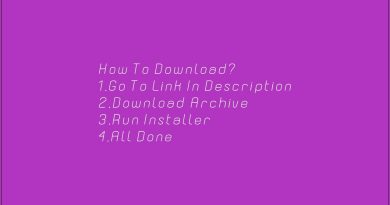How to perform a clean install of Windows 7 (Downgrade from Windows 10)
Support NLB Solutions – https://www.patreon.com/NLBSolutions
Hello friends, today I am going to show you how to proceed downgrading your Windows 10 by performing a clean install of Windows 7. Please do not forget to prepare yourself first with some prerequisites:
1. Make sure that you do not have the option to perform a Factory Reset. If your laptop/PC came with pre-installed OS you should have a Recovery Partition. You can then restart your machine and depending on your manufacturer you should press a key or combination of keys to enter the setup.
2. Make sure that you have a product key available and a corresponding Windows OS product. Check if your Windows Installation media is working fine.
3. Backup all of your profile data to another partition or to external HDD or USB flash drive.
4. Be careful when you re-partition the disk.
how to repair windows 7