How to properly demote an Active Directory Domain Controller in Windows Server 2012 R2
This video demonstrates how to properly demote a domain controller in Windows Server 2012 R2. Several possible snags are mentioned, including DNS, FSMO roles, Global Catalog, and why you should never force the removal of a domain controller from the domain.
windows server 2012
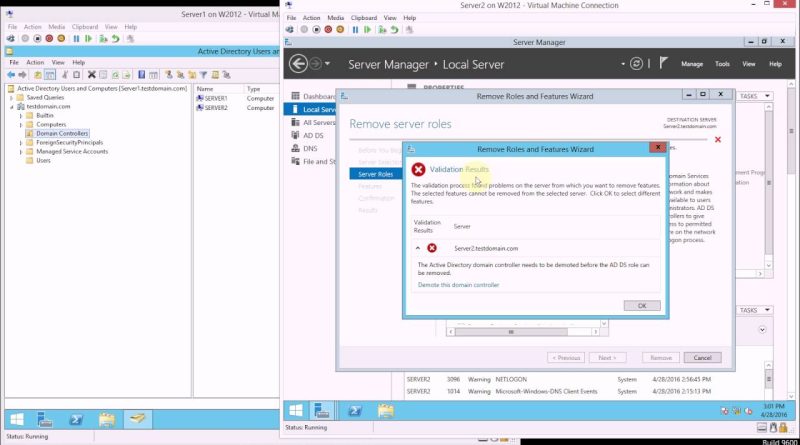



nice
Hi What if they are both GC Servers? or does it only matter that the DC I'm leaving is a GC Server?
Do you HAVE to do metadata clean up after? To avoid lingering objects.
Thanks very much, perfect instructions. Appreciated.
Smooth and Precise tutorial. Video is very informative. Thank you.
Please upload more Server 2012 r2 videos. You are the best at explaining and giving good information. Your videos are really needed. Add more and more server abased content and usual errors. Than you!!!!!
Hi Patrick, I have enjoyed your videos. It would be great in the future if you did one on DR. e.g. 2 Domain controllers 01 and 02 and the first one fails (Permanently). What the process/options
would be. Thanks – Jason
I loved this series, is it possible for you to make more?