How To Quickly Fix Your Internet Connection (Three Options Explored)
How to resolve Internet connection issues.
This tutorial was performed on a Windows 10 computer. This will work with all major computer manufactures that are running Windows 7, Windows 8, Windows 8.1 or Windows 10 operating systems (Dell, HP, Acer, Asus, Toshiba, Lenovo, Samsung, and so forth)
Commands (Step Three):
netsh winsock reset catalog
netsh int ip reset reset.log hit
A home network can provide Internet access to your computer, laptop, iPad, iPod Touch, iPhone, Android, printer, telephone, and gaming console. If any of those devices can no longer connect to the Internet from inside your home, try the easy solutions below to get up and running again.
With the proliferation of smart home devices, online gaming platforms, and streaming video services, maintaining a strong Internet connection at home is more important than ever. If you’re experiencing lag while playing League of Legends, or it takes forever to download music, there’s good chance that the problem is on your end and not an Internet Service Provider (ISP) issue. Before you schedule a service call with your cable company, check out our tutorial for troubleshooting your Internet connection.
This tutorial will apply for computers, laptops, desktops,and tablets running the Windows 10, Windows 8/8.1, Windows 7 operating systems.Works for all major computer manufactures (Dell, HP, Acer, Asus, Toshiba, Lenovo, Samsung).
how to repair windows 7


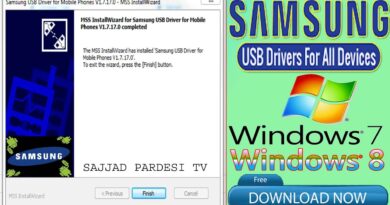

Did I help you? Consider a one time contribution to support new daily content on this channel. https://www.paypal.me/MDTechVideos
thank you
Bro u r a hero
Tysm bro my wifi is finally connected and back to normal
Always useful. Thanks for having a handy dandy tutorial for me to send to people rather than trying to explain it.
Tell me, can this be like if the neighborhood has like a power outage or something! Can you get internet back even in that situation?
thank you
YOU ARE MARVELOUS! Have watched just about every video and followed the instructions recommended, and nothing has worked. Finally, l found you, and your suggestion worked
Wow. I’m impressed with this. For a second I almost gave up and the thought of my computer not connecting to the internet really scared me
I really appreciate your help in this video. Thanks alot
Thank you, excellent.
3Rd step is more important
IDK how or why My computer stop having internet when I'm HARDWIRED in?? just the other day i randomly lost internet and reset my pc and i regained it. BUTG i did your 3rd step and now its working…. wierd
This helped me out sooo much thank you
Thank you from bottom of my heart. The first thing worked. I had spent hours on this. You don’t talk or move too fast. It’s easy to follow you
I think I will sub now.
Love you man!! You helped me fix my internet!! I was about to send my laptop to get fixed🥺
Help! I’ve copied the details and can’t see where to paste them?!
you legend thank you
TYSM IT WORKS!
7 years later and it still saved me. Thanks a lot
how can we follow your explanation can not read those you re showing