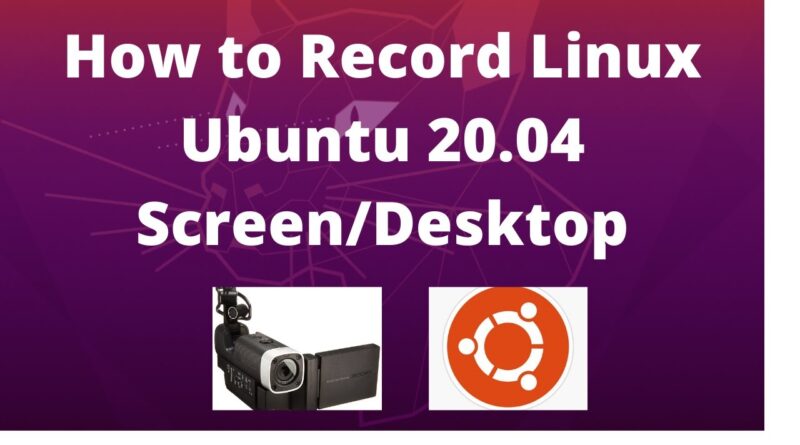How to Record Screen/Desktop in Linux Ubuntu 20.04 full hd Latest 2020
Hey guys…….
In this video, I have shown how to record Linux Ubuntu 20.04 screen/desktop using Kazam screen recorder.
Command to install Kazam screen recorder: sudo apt install kazam
~ To start the recording: Super + Ctrl + R
~ To pause the recording: Super + Ctrl + P
~ To stop the recording: Super + Ctrl + F
~ To show/hide main window: Super + Ctrl + W
keyboard key for opening the terminal: Alt + Ctrl +T
Social media handles:
Twitter: https://twitter.com/NikhilM02742278
Instagram: https://www.instagram.com/nikhil_918/
Facebook: https://www.facebook.com/profile.php?…
Linkedin: https://www.linkedin.com/in/nikhil-ma…
Github: https://github.com/nikhilmahajan918
Related Tags: #################
#Linux_screen_record_Kaise_kre
#How_to_capture_screen_in_Linux
#Ubuntu_20.04_latest_2020_screen_record_kaise_Kare
#Kazam_Tutorial
#How_to_install_kazam
#How_to_record_screen_using_kazam
#How_to_record_screen_using_kazam
#Best_linux_Screen_recorder
#Best_Ubuntu_screen_recorder
#Ubuntu20.04
#linux
Thanks for watching. Press the like button if you like the video and subscribe if you are new to the channel.
Keep Supporting……………………….
ubuntu