How to Recover file saved by AutoRecover in Excel 2007
If you wish to recover file saved by AutoRecover in Microsoft® Excel 2007 on a Windows®7-based PC, then follow the easy steps shown in this video.
Content in this video is provided on an “as is” basis with no express or implied warranties whatsoever. Any reference of any third party logos, brand names, trademarks, services marks, trade names, trade dress and copyrights shall not imply any affiliation to such third parties, unless expressly specified.
how to repair windows 7


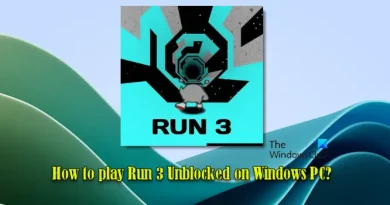

On excel 2007 there is no file tab
waste
That should also be in your video instead of one thing which automatically happens. LOL
I accidentally clicked do not save and there goes my work. I'm trying to get it back and obviously the autorecovery pane doesn't not show up. How do I get an earlier version back?
Why did you make me watch this stupid video? It is completely unhelpful