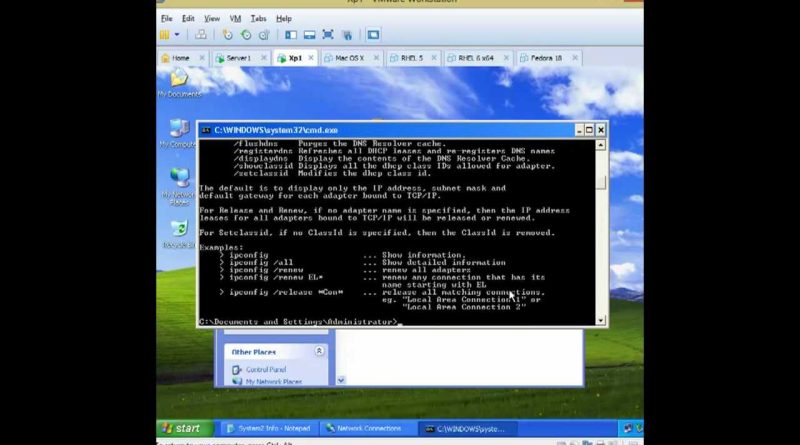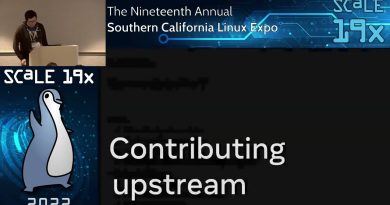How to Register DNS Secure Dynamic Updates from DHCP client using DNSUpdateProxy
#sahaseeb #infotechca #dns
https://www.infotechca.com
How to Register Secure DNS Dynamic Updates from DHCP client using DNSUpdateProxy-Group on Server 2003 Sp2
Server Side
1. Install DHCP server and Configure
2. Add DHCP Server System and Admin Account into DNSUpdateProxy Security Group
Client Side
1. Obtain an Ip address automatically (don’t forget to turn off XP firewall)
2. ipconfig /release
3. ipconfig /renew
4. ipconfig /registerdns
Server Side
3. Set DNS dynamic updates registration credentials using Netsh.exe command
a. Netsh
b. Dhcp server dhcp_server_iIp
c. Set dnscredentials UserName DomainName Password
d. Quit
4. ping xp1
5. ipconfig /flushdns
6. ping xp1
————————–
For More Help See My Blog
http://realtimenetworking.blogspot.in/
by InfoTech Computer Academy
linux dhcp client