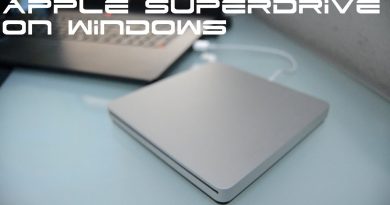How to Reinstall Windows 7 on a Packard Bell Dot S Netbook
This is a guide on how to do a clean install of Windows 7 on a Packard Bell Dot S netbook. This will set the netbook back to its factory defaults. Everything is wiped off of the computer, then Windows 7 is reinstalled, plus the factory default programs that came with it and drivers as well.
It’s good to do a clean install of Windows 7 if your computer has become slow or you have a virus that you can’t get rid of. Back up your personal data first on an external device such as a flash drive or an external hard drive, then follow this guide for a clean install.
After a clean install, it’s a good idea to get Windows updates and protection for your computer such as anti-virus software if you don’t already have it.
MY BOOK: A Gamers Guide To Building A Gaming Computer (for the USA)…
MY BOOK: A Gamers Guide To Building A Gaming Computer (for the UK)…
My book is also available in other european countries on the Amazon website.
PLEASE SUBSCRIBE:
http://www.youtube.com/subscription_center?add_user=EasyPcRepairs
MY YOUTUBE CHANNEL:
http://www.youtube.com/easypcrepairs
how to repair windows 7