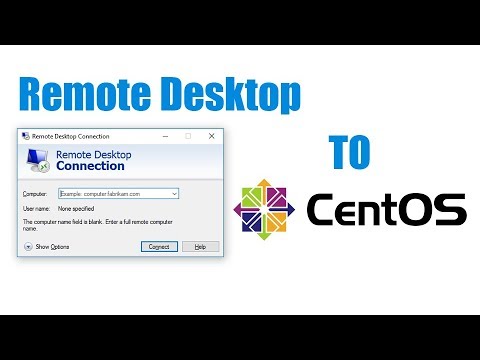How to Remote Desktop from windows to Centos server
#VFXPipeline
In this video I will show you How to remote desktop from windows to Centos server.
yum -y install epel-release
yum -y install xrdp tigervnc-server
systemctl start xrdp.service
systemctl enable xrdp.service
firewall-cmd –permanent –zone=public –add-port=3389/tcp
firewall-cmd –reload
Thanks for watching.
Do not forget to leave a comment below.
your feedback is very important for me.
Please like and share share this video with your friends to spread the knowledge with others.
Subscribe VFX Pipeline on YouTube
https://www.youtube.com/vfxpipeline
Like VFX Pipeline on Facebook
https://www.facebook.com/vfxpipeline
Download Free Source Codes from GitHub
https://www.github.com/vfxpipeline
centos 8