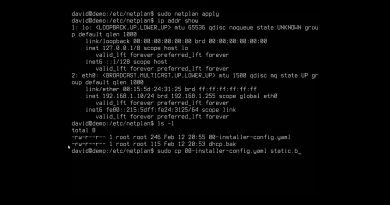How to Remove NVRAM Warning in Redmi Note 8 Pro?
In this video I’m going to show you how to Remove #NVRAM Warning in #Redmi Note 8 Pro?
Requirements:
1. Unlocked Bootloader
2. Mi Flash Tool
4. Engineering Rom For Redmi Note 8 Pro
5. Latest #MIUI Fastboot Rom
Steps to Flash Engineering Rom:
1. Download Engineering Rom – https://drive.google.com/uc?id=1mFGbHfhvkGSdOujtXyyPUvvEEOSjF2in&export=download
2. Unpack archive to disk C, install drivers from Drivers folder.
3. Reboot your device into Fastboot mode – hold on Volume Down+Power Off button
4. Open Mi Flash Tool
5. Click on Browse, select folder with Engineering ROM
6. Connect your phone to PC, check your device in connected devices list
7. At the bottom select “Flash all”, then click Flash
8. After flashing device will boot into system
9. Open Phone app, type in dialer — *#*#3646633#*#*, and then the Engineering mode will open
10. Swipe to “Connectivity” category, tap to “CDS Information”, then tap to “WI-FI Information”
11. At the bottom, find the field “Random MAC Address:”, click on it and convert the MAC address written in that field to any other one with random values example: 00:01:61:76:21:94; after this click UPDATE MAC;
12. If all fine, you will see “Please reboot device”
13. Open CMD as administrator, type “cd C:adb”, then type:
adb devices — your device will showed as 1hpsflhlk189lslkh device (example)
adb shell reboot bootloader
14. Device will be automatically rebooted into Fastboot mode. Go back to Mi Flash Tool click on Browse and choose folder with MIUI Fastboot Rom.
15. Click Flash, wait. After the device reboots into the system, check that there is no error in the list of available WI-FI networks. Done.
Links:
Platform Tools – https://developer.android.com/studio/releases/platform-tools
Engineering Rom – https://drive.google.com/uc?id=1mFGbHfhvkGSdOujtXyyPUvvEEOSjF2in&export=download
Mi Flash – https://drive.google.com/file/d/1H3UximevFHbiVtlCkpcIMuYr6cGvlLFD/view
If you’ve any questions please comment it or simply join our telegram group – https://t.me/techEvolver
I hope you like this video and if you did then make sure to hit that like button and subscribe to my YouTube channel for more videos.
mac address