"How To Remove Snap and Replace With Flatpak on Ubuntu – Step-by-Step Guide"
In this video I cover a quick and easy method of removing Snap from an installation of Ubuntu 22.04 LTS and replacing it with Flatpak.
This will be accomplished using a simple bash script that will remove all traces of Snaps from your system, and then install Flatpak and the Flathub repository.
https://github.com/MasterGeekMX/snap-to-flatpak#snap-to-flatpak
Step 1. Snap Removal & Flatpak Installation.
First, download the script by clicking on the Release tab on the right-hand side of the Github page, and download the snap-to-flatpak.sh file.
Once downloaded, right click on the file, choose properties and under the Permissions tab, tick the Allow executing file as a program box.
Next, open a Terminal window in the directory with the script and type the following.
./snap-to-flatpak.sh
This will start the script, and from here it should be a matter of following and confirming the prompts that appear.
First it will ask you to confirm the action and list the currently installed Snaps to be removed, and then confirmation to remove the Snap directories.
Once Snap is removed it will install Flatpak.
After the script has finished, restart your system.
Step 2. Flatpak Management.
Now when you log in, you will find that the Ubuntu Software Store has been replaced with the Gnome Software Store, which is how you will be managing Flatpaks going forward.
Reinstall Snap.
If you ever want to reinstall Snap onto your system, run the following Terminal commands in sequence.
sudo apt update && sudo apt upgrade
sudo apt install snapd
sudo apt install snap-store
#snap #ubuntu #flatpak
Social Media Links
Discord – https://discord.gg/3SxGk3WG2D
Facebook – https://www.facebook.com/Intelligent-Gaming-101640054531594
Mastodon – https://mastodon.social/@Intelligentgaming
Reddit – https://www.reddit.com/r/IntelligentGaming2020/
Twitter – https://twitter.com/inspectorgecko
ubuntu



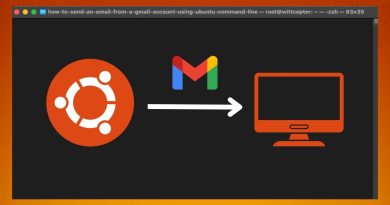
My terminal is stopped at core22 … And now?
Does this also removes the GNOME Software Snap plugin? I hate when I'm searching for a softwre and it shows multiple versions of it because there are Snaps, Debs and Flatpaks mixed among them, not to mention you get an imense list of options for the same app inside the app page
Thank You
I assume this script would work on Ubuntu 23.04 as well?
İ retry your step, and when remove the snaps it spends much time, especially removing Firefox, is it OK?
Hi, after it removes snap with all files and tries to install flatpak it somehow downloads snap back again. I just can't get rid of it. I have this issue on Ubuntu 22.04.2. Please help.
Hey Ryan. SO I tried this and it's been stuck as "Disconnect firefox:" for more than 6 hours. What do you recommend I do?
Thanks 👍
great
Hi, on ubuntu 22.04.1 after the first step the script crashes and does not continue with the second … suggestions?
Does it work as fine in flavours like Kubuntu, Ubuntu MATE and Lubuntu? I used to use it in Xubuntu and works as expected but listed versions has kind of mixed repos if I remember.
I am planning to run this on fresh install of kubuntu btw after doing this will I be able to install Firefox Deb package ?
What is the background music in this channel?
Thanks !
Thanks, works very well! 😀
Thank you for the video. You did excellent. I used the terminal and followed the instructions there. If you do it exactly as written. It will be successful and be completed quickly. It's my first attempt at the terminal in 11+ years. I installed Ubuntu 22.04 directly to my 2011 unibody MacBook pro originally running High Sierra OSX I am now in the process of cloning my HHD to my SSD so I can swap out the 500GB hard drive for my 1TB solid state drive I had laying around. In addition to this. I first began this entire process by installing 16gb ram as opposed to the 4gb ram my MacBook pro had initially. All in all with 16 GB ram,1.5 TB SSD and Ubuntu 22.04 installed, I now basically have a new machine and I paid just under 200bucks for.150.00 for my 2011 MacBook pro with 4gb ram 500gb HD and the 2 chip set of 8gb ram a piece that I spent 40 bucks on. My computer is now faster than the HP laptop I bought 5 years ago running windows 10.
Thanks
How do you delete volumes on dock after deleting snap
I decided to move to Linux and I picked Titan Linux. It’s based on Debian, wondering if Debian is good?
01:24 so if it removes the Snaps for gnome-3.38 and core20 and so on… does the script replace those with the files Ubuntu needs to operate? I dont mind it zapping Firefox (I use Brave) but would be great if script had option to replace Snaps with Flatpaks or Repo installs automagically
Good video but why? Why would you use ubuntu in the first place with their recent version… I few (probably more) distros are abandoning ubuntu base and going with Debian. Canonical is almost as bad as mircosoft in their telemetry.
why… when you can choose a better distro in the first place…
Hi Ryan,
Did you ever get the chance to take a look at Glorious Eggrolls distro Nobara Linux?
This was a good script. For someone who just converted
Another great video! Thanks IG!
If you found this video helpful or informative, please don't forget to like and share as this helps me with the YouTube algorithm.