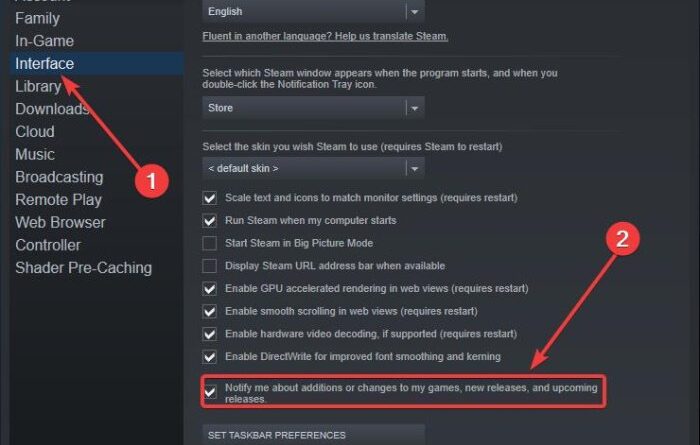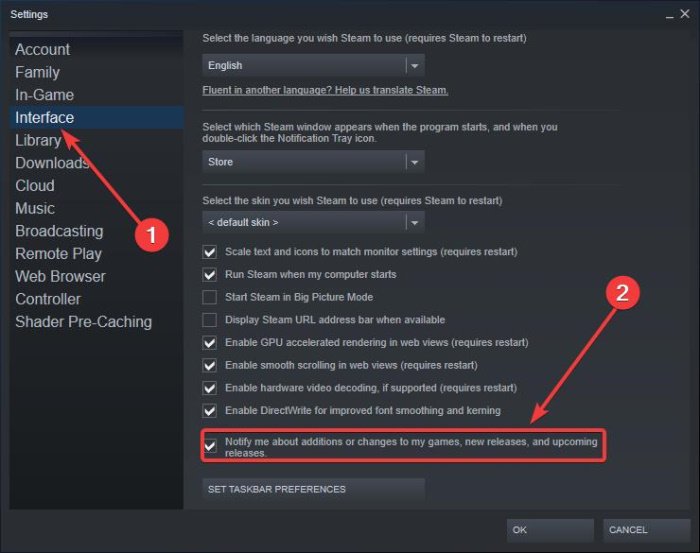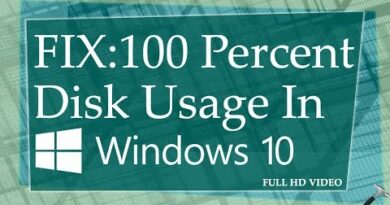How to remove Steam pop-ups and notifications
If you’re a regular user of Steam, then chances are you will come across a few pop-up ads now and again. For some, these advertisements can be annoying if you’re not interested in spending a lot of money on games. Even if you are, they can still be a problem, so with all of that in mind, we are going to discuss how to get rid of the issue.

How to remove Steam pop-ups and notifications
The ads usually show information about new games, upcoming sales, updates for already installed games, and more. In many ways, it is a great feature to have if you’re not the type of person who keeps up with information regarding video games.
But for others, it is either tolerable or nothing more than an annoyance that shows up out of nowhere at random times.
Now, turning off this feature is not hard to do. We expect users to get it done in less than 2 minutes once they’ve read what we have to say below.
- Access the Steam settings menu
- Have Steam notify you
Let us discuss this in more detail.
1] Access the Steam settings menu
The first thing you are required to do is open Steam and log in with your username and password. Once you’re in, you might come across another pop-up ad, but that’s OK because we will get rid of it real soon.
Now, go on ahead and click on the Steam link at the top-left section of the tool, then from the dropdown menu, click on Settings to open the area.
Read: How to return a Steam game and get a refund.
2] Have Steam notify you
The next step is to stop Steam from sending notifications. We can do this by clicking on the section that says Interface, and from there, untick the box that says “Notify Me About Additions Or Changes To My Games, New Releases, And Upcoming Releases” and that’s it.
The next time you open Steam, there should be no more pop-up advertisements going forward unless you turn it on again.