How to Remove Write Protection from USB Drive in Windows
How to Remove Write Protection from USB Drive in Windows
So you have a USB or Micro SD write-protected in Windows 10 or Windows 11 I will show you how to remove the Write Protected drive. You can use toolkits from EaseUS Partition Master to remove write protection – https://bit.ly/4cpPKKk Remember their is always a chance your device is broken and also remember that some of these methods will format the drive, so if you have data on the drive that you are trying to recover, be careful on what methods you try.
🔔 SUBSCRIBE for more:
https://www.youtube.com/user/Britec09?sub_confirmation=1
——————————————————————————————
🛍 Support me with your Amazon purchases:
UK https://amzn.to/3diZslY
US https://amzn.to/2OwZWux
——————————————————————————————
❤️ Join Britec YouTube Members:
https://www.youtube.com/channel/UC_M-iWYpQbgo4rK1YfewI5w/join
——————————————————————————————
📃Watch related playlists and videos
🖥️https://www.youtube.com/user/Britec09/playlists
——————————————————————————————
👕Check out our merch:
https://teespring.com/en-GB/stores/britec-store
——————————————————————————————
💻Discord Access:
https://discord.gg/YAuGm5j
——————————————————————————————
🐦Follow and interact with me on Twitter:
Tweets by Britec09
——————————————————————————————
✅Follow and interact with me on Facebook:
http://facebook.com/BritecComputers
—————————————————————————————–
🎬 View my Website:
http://BritecComputers.co.uk
—————————————————————————————–
#usbdrive #usb #writeprotection #windows11 #windows10 #microsd
how to repair windows 10



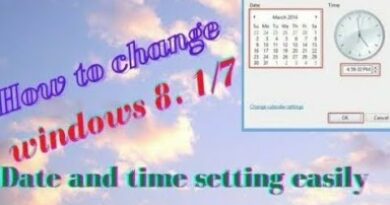
Hope this video helped you out. Drop us a comment and like on the video, it really helps.
Thank you bro!
First method works
After I got rid of the hidden compartments on the usb drive using "Paritition Wizard" I can still not access the thumb drive. Now it is giving me the Access Denied Error, saying I should use the security registry card but there is none when I click on the link.
Sigh. I am just going to buy a new usb stick. This is a horrible hassle not worth my time.
ty!!
Thanks alot, Partition WIzard is worked.
It shouldn't take all this to clear an SD Card so you can use it again…just buy a new one…
@Britec09 THANK YOU!!!!
Guide starts at 6:40 thank me later
Thanks so much
I was about to throw away a perfectly fine usb drive. THANK YOU!
Hello, for those that doesnt work… I suggest you try to restart your pc or laptop. Just like mine when I have tried watching all videos but it still doesnt work but then because of how I got pissed off, I tried restarting it and then it works
the video start at 2:40
Thanks – this Video saved what little hair I have left on my head..😁
Seagate sucks
you went to disk management and said go to device manager, what am I looking for in device manager?
Takes 10 minutes to get to the point of a 45 second fix. Bro
thank u soo much man mini tool works
it didn't work at all
Truly helped me. Thanks, brother!
no idea why this has to be so difficult, thank you for the help
Can confirm last one worked for me 2024
Clear and simple. It worked at first try. Thank you!!
I'm kinda stuck on this. I can't remove the partitions because it's set on read only and I can't format it since it has write protection. I can't even clean or scan it properly
I have a flash drive that no matter what I try nothing will let me remove the write protection. Not even the mini tool. I guess at this point it must be damaged/ end of life? Still thanks for covering all these methods especially disk part.
What about Hard drives? All mine suddenly write protected. Win 11 update???
Diskpart worked thanks
THERE IS NO DAMAGE, THERE IS NOT DAMAGE, THERE IS NOT DAMAGE…
What part you don't understand, Microsoft piece of schit Wants to control your schit, reason why they phuck with our schit and if we format our schit they will be put a spy file on our schit and see what we are downloading, happened to me recently, FOLLOWING MORON YOUTUBERS, I formatted my 1tera schit with more than 50 4k movies that i downloaded from torrent, AND GUESS WHAT yo useless boy, i was sitting at my comfortable home after dinner very happy to watch "Grand TURISMO" The movie and phucking Errors comes out that my phucking USB is not longer working asking me to format my schit you damn imbecile, DO SOMETHING BUT STOP WASTING OUR TIME.
USB DAMAGE i wape my arss with the BS!!
Respect broo it works agein THX!!!!