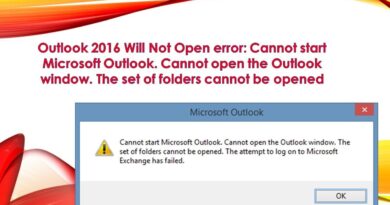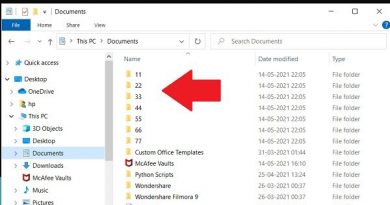How To Repair A Corrupted Memory Card or SD Card Using Cmd || Fix SD Card Not Working
How to Recovery Corrupted Memory Card using Command Prompt, solution for corrupted memory card.
Hi, today I am going to show you how to fix a corrupted sd card or USB flash drive by using the command prompt. follow simple steps and you can do that in just a few minutes
step 1
collect the cartridge pen drive or SD card to your computer step 2 now open
the command window you can actually do in several ways click on start type run and the open run command now type CMD then enter okay also you can click on the start button and type CMD in the search box and select coming from the program once done with opening the command front window is time to enter some comments into it type diskpart and press Enter next type list disk and press Enter this will display list of storage devices for how to format or repair disk ball next type select disk one then press ENTER after that type least volume and press ENTER for more partition lists of heartache now you can see that now I have to repair volume file so type select volume one sorry select volume 5 of that selecting the disk accurately type clean after that next type create partition primary and press enter now type add T now type the least partition and press enter now type select partition one which I corrupt a drive and want to form it finally type format F is equaled fat32 and then press enter you can write NTFS instead of fat32 to format drives larger than 4GB the format process complete in a few minutes do not close the window till the process is done and turn your USB Drive is better normal again then type exit and again type exit that’s it.
To watch my next videos and to support please subscribe to my channel thank you for watching.
Chapters:
00:00 Intro
00:30 Open Command Prompt
01:06 Diskpart
02:04 Create Partition
02:40 Format
03:28 Exit CMD
#sdcardrecovery, #formatmemorycard, #repairmemorycard
how to repair windows 7