How to Repair Corrupted Files on Any Windows
To fix corrupted files you can open Command Prompt, and use these commands:
• sfc /scannow
• DISM /Online /Cleanup-Image /RestoreHealth
And it should fix most of your windows computer corruption problems.
#windows11 #tech #techhacks #techtips
how to repair windows 7
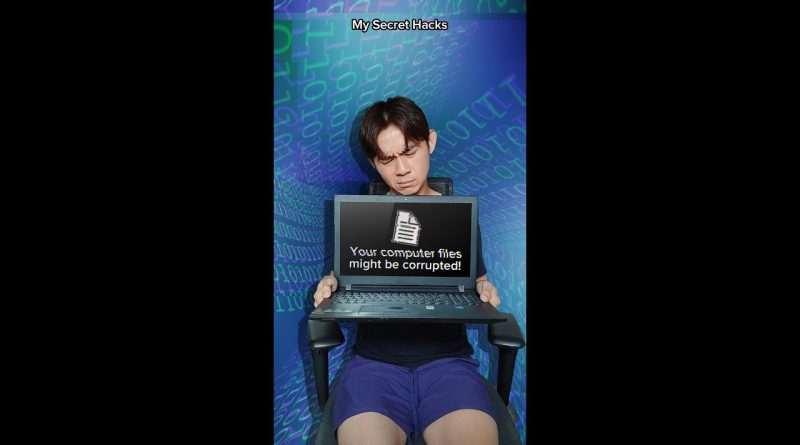



DISM /Online /Cleanup-Image /RestoreHealth
Nah. Doesn’t work as much as you’d like to think😊
Thanks man, it was helpful
It worked but after restart I scanned and it still didn't manage to fix all courrupt files, what will I do?? I can't seem to find an answer and it's been almost a week now 😭😭😭
Does this only work on C drive
Sfc Scannow says that it found corrupted files but can’t fix and DISM scan stops at around 60% and fails the rest CHKDSK /scan says that found corrupted files and will repair offline but then doesn’t PLEASE help me
Can anyone please help nothing is working, PLEASE!
the DSIM thing wouldnt work 🙁
He sounds like the YouTuber who likes to say HAIYA
DOESN'T WORK
it says that restore health is not recognized my windows is 7
thanks
It’s says I have to be an administrator..
I don't know but why is my computer showing a additional Rtx4090 after this process