How to Repair Corrupted MBR in Windows
🔔 Download Free AOMEI Partition Assistant Now 👉 https://www.aomeitech.com/llyy/download/aomei-partition-assistant.html?__ut=llyy_Dominik_youtube!QfTrTdaHZJ0
🔔 Related Reference How-To Article 👉 https://www.diskpart.com/gpt-mbr/repair-corrupted-mbr-1004.html?__ut=llyy_Dominik_youtube!QfTrTdaHZJ0
———————————————————–
✅ 【About this Video】
⏰ 0:00 Start
⏰ 00:44 Corrupted MBR Signs and Errors
⏰ 01:54 2 Ways to Repair Corrupted MBR
———————————————————–
✅ 【Detail】
MBR is a very important data structure on the disk, these situations may cause MBR corrupted:
1. MBR affected by malicious code, become corrupted by disk errors.
2. MBR is overwritten by other boot loaders when experimenting with multiple operating systems on a host.
3. MBR is damaged when viruses and programs went haywire.
Usually, you’ll see the following boot errors on a boot disk.
1. Operating System Not Found
2. Missing Operating System
3. Invalid Partition Table
If you get corrupted MBR on a boot disk and you have an installation disc or recovery disc in hand, you may try the first way to fix it.
Way 1. Fix MBR via Windows tools
1. Shut down your PC and insert the installation disc. Boot from it.
2. Click Repair your computer in the lower-left corner.
3. Then press Shift + F10 to bring out Command Prompt.
Input the following commands. Each command comes with an Enter.
▪ bootrec.exe /fixmbr
▪ bootrec.exe /fixboot
▪ bootrec.exe /rebuildbcd
4. Press F10 to save changes and restart your computer.
Please notice, that the fixmbr command only works on the boot drive, so you cannot use it on an external drive.
Or if you don’t have an installation disk you can now turn to the second way.
Way 2. Fix MBR via a Powerful Free Tool
1. Run AOMEI Partition Assistant and come to its homepage.
2. Right-click the disk you want to repair and select Rebuild MBR.
3. Choose a proper MBR type according to your operating system. Then click ok.
4. Click Apply and proceed to execute the pending operation. Wait for it to complete. Restart your computer if it is on a boot drive.
how to repair windows 7

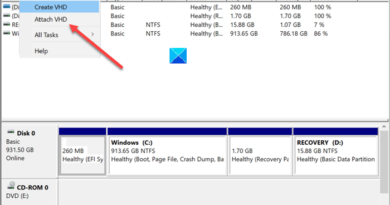


my laptop went red and now says no escape and my password don't work so I tried some stuff but now my Window won't boot =(
fixmbr says the current directory invalid
ok, you need to buy the program first. you forgot to mention that.
And option 1????
does repairing the drive make you loose all the files ?
I don't see an option on the disk for "rebuild MBR" why might this be?
YOU CANT CREATE A USB UNLESS YOUPAY THROUGH THE NOSE FOR FULL VERSION
bootrec /fixmbr gives 'A device attached to the system is not responding'. What to do?
When I was creating a new logical partition after shrinking from an already created drive,then a error came in Windows 7 'Insuffficient resource memory…' . Then I rebooted and can only see grub rescue prompt of my dual booted ubuntu which also I can't enter now. Then I used windows 7 installation disk to see that whole 465 Gb of my hard disk is unallocated. How to fix this, should I format it, as I want to recover my data?
Rebuild MBR say success but nothing happened. When I re-initialize the disk the process says Error 45, telling me to do the same in disk management but it always says Not Initialized. Waste of time for now. If the software would help me, I will immediately buy it… 🙁
How can i do the 2nd method? I have only 1 pc and I don’t have windows in it i just want to install windows then these issues camed what can i do please help me first off all it shows cmos battery error then its stuck on a blank screen where a blinking cursor on the top left corner , then after waiting a while its takes so much hangs and run every option takes to much times , then after clicking the install button it shows no hard disk found then i saw on YouTube that making commands can fixed it then i making commands that ‘list disk’ it says `there are no fixed hard disk to show’ please help me what should i doo please sir!
This didn't work… after I tried this, i got i/o device error. Any way I can fix this??
It asks to pay to have this tool.. The free version dont do this
Its my boi Aomei!!! ayyeee!!!!
Omg the CMD code for my boot drive actually works! This is amazing
Question please… I did as necessary but after loading it says disk not found. Does that mean my hard disk is completely bad and unable to do anything other than get a new one? Thanks
This works so well. I had installed a linux distro on a partition on an old xp machine. ANd when i wanted to remove this distro, there was no way to get the windows MBR back without the recovery disk. This method worked perfectly.
I need to download Aomei partition assistant pro ? And click on try demo ?
It's nice to partition your disk after installing Win 11, partition assistant can handle this perfectly.
Things become easier after watching this tutorial very useful
Very useful way and very powerful tool. just really nice for me.
Thank you, you saved my day, this tool is amazing.