How to Repair Missing or Corrupted System Files in Windows 11/10 | Easy Tutorial
Welcome to our channel! In this comprehensive guide, we’ll walk you through how to repair missing or corrupted system files in Windows 10/11. If you’re experiencing issues like system crashes, error messages, or slow performance, this tutorial will help you fix these problems quickly and efficiently.
🔧 Topics Covered in This Video:
Introduction to System File Corruption in Windows 10/11
Common Symptoms of Corrupted System Files
Using the SFC (System File Checker) Tool
Running the DISM (Deployment Imaging Service and Management Tool)
Restoring Your System Using System Restore
Preventative Measures to Avoid Future Corruptions
Key Steps to Repair System Files:
Run SFC Scan: Learn how to use the System File Checker to scan and repair missing or corrupted system files.
Use DISM Tool: Discover how to utilize the DISM tool to fix Windows images and resolve system file issues.
Commands:
sfc /scannow
dism /online /cleanup-image /restorehealth
how to repair windows 10
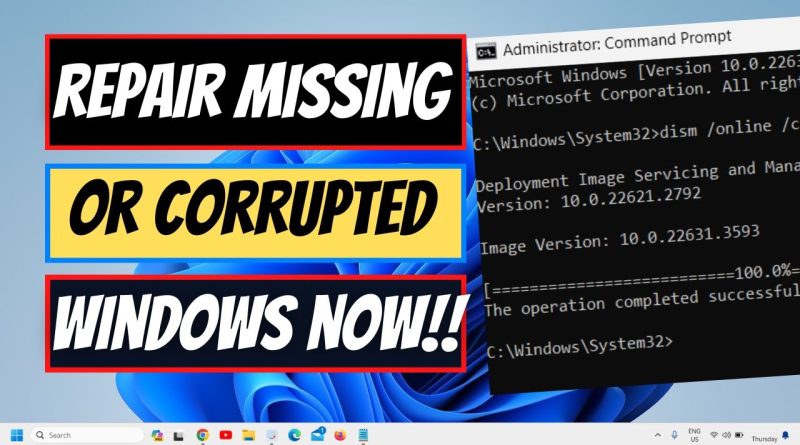



my problem say win64 shipping in different games and crashes
Not working
👍👍👍
DTS X ULtra not working in my Asus Tuf F15 window 11 Please Help Me
Happily no issues with my system, BUT it is very good to know what to do in case of a problem. Also, I find it important to write down these methods (I do this in a little booklet specifically regarding system issues, including the YouTube video title if needed) because there are so many nuggets of super info in your videos that one may have to search quite a bit before finding the relevant one 😅Keep up the excellent work ETK!
Help ! i follow your channel and play each new vid, my other half… says Dont mess with the system… what to do. 🤔