How To Repair Windows 7,8 Error 0x80300024
Assalam O Alaikum Friends
If You Got Error 0x80300024
Then Follow Me
Backup All Important Files Before This
Deatach Hard Drives
And Connect That 1 In Which
You Want To Install Window
Insert Usb Or Windows Installation Disk
When Window Installation Menu Apear
Press (shift+F10)
It Will Open Command Prompt
1:Type Command
(diskpart)
2:Then Type(list disk)
3:Type(select disk (0/1/2))
Which One You Want
4:Type(clean)
5:Type(convert mbr)
6:Now Type(exit)
Close Command Prompt And Try To Install
If Not olved Redo The Same
Music By No Copyright
Disclaimer:
copyright law correctly, its non-profit and the songs are credited.” or “Copyright Disclaimer Under Section 107 of the Copyright Act 1976, allowance is made for “fair use” for purposes such as criticism, comment, news reporting, teaching, scholarship, and research. Fair use is a use permitted by copyright statute that might otherwise be infringing. Non-profit, educational or personal use tips the balance in favor of fair use.
“Copyright Disclaimer Under Section 107 of the Copyright Act 1976, allowance is made for “fair use” for purposes such as criticism, comment, news reporting, teaching, scholarship, and research. Fair use is a use permitted by copyright statute that might otherwise be infringing. Non-profit, educational or personal use tips the balance in favor of fair use”
how to repair windows 7
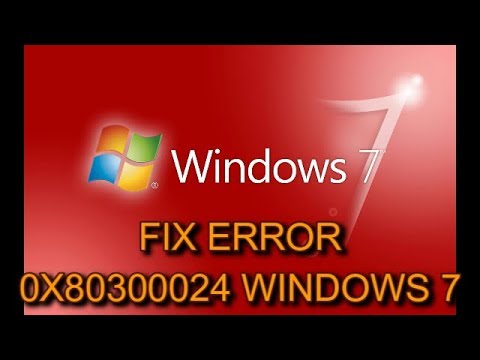



Un grand merci, des bisous partout.
Thank you I was doing a downgrade to win 7 due to a smart hard disk error
Thank you! It's worked.
Thank you very much for your resolve my hard problem.
thanks!!! …omgosh haha all other video's mention disconnecting the other drive. witch i cant without taking the whole pc appart -_-.. this helped. my drives were clean anyway…sadly lol
atleast i can install windows now :P.
My channel subscribe Korean ami apnar channel subscribe krbo vhai
How about you stop spamming your videos over social media networks.