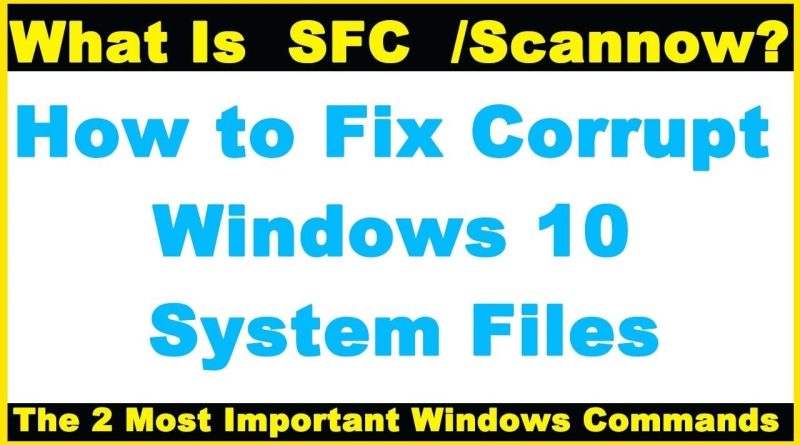How to Repair Windows System Files #RepairWindows
@TechnicalinfoAnil
What Is SFC /Scannow?
Use SFC /Scannow to Repair Windows System Files
1) The sfc /scannow command is one of the several specific switches available in the sfc command, the Command Prompt utility invoking System File Checker.
2) While there are plenty of different things you can do with the command, sfc /scannow is the most common way that the sfc command is used.
3) Sfc /scannow will inspect all of the important Windows files on your computer, including Windows DLL files. If System File Checker finds a problem with any of these protected files, it will replace it.
4) SFC Scannow command is a built-in utility that lets you scan for corrupted files on your Windows system and automatically repair them. This command scans all the Windows system files, including DLL files, which are the most integral files of Windows. It works on replacing incorrect, corrupted, changed, or damaged system files with the cached version of the files. The SFC Scan command automatically modifies the Windows system files and settings, including DLL files, to resolve the issue.
how to repair windows 7