How to reset root password in CentOS 7 using emergency mode
In this video, we will reset the root password on a CentOS 7 server using emergency mode.
To do this, you need console access to the server. Most cloud providers and virtualization software provide console access to the server.
You can see the instructions at
How to reset CentOS 7 root password using console
00:00:19 reboot server
00:00:24 grub menu
00:00:45 edit grub boot configuration
00:01:21 CentOS 7 emergency mode
00:01:48 remount file system in rw mode
00:02:10 change root password
centos 7

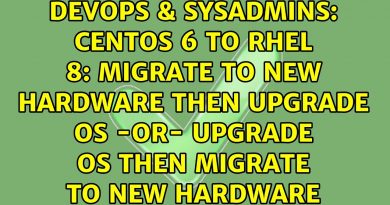


Thank you so much sar 😊❤
This your video is very helpful
in passwd I get an error "Can not identify you"
How about line linux16 is linuxefi? My centos not linux16 but linuxefi
Very Useful For CentOS users..