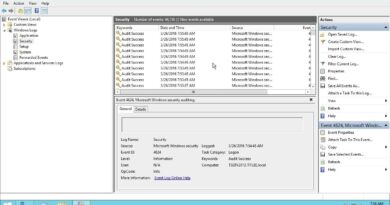How to Reset Windows Server 2008/2012/2016/2019 Administrator Password without Software | LIVE DOMO
How to Reset Windows Server 2008/2012/2016/2019 Administrator Password without Software | LIVE DOMO
Here we gonna show you how to reset a lost administrator password in Windows Server 2019, 2016 , 2012 and 2008.
This is all done without any third party software or cost. It only takes a few minutes and anyone can do it.
#windowsserver #Passwordrecovery #resetpassword
How to reset windows server password,
how to reset windows server 2016 password,
how to reset windows server 2019 password,
how to reset windows server 2012 password,
how to reset windows server 2008 password,
how to reset lost administrator password,
how to reset lost windows server administrator password,
How to reset a forgotten administrator password in Windows Server 2016 ,2012
How to reset a lost administrator password in Windows Server 2016 2012 and 2008
How to Reset Forgotten Password Windows server 2012 R2 and Server 2016.
how to make my computer password protedcted,
how to make my laptop password protected,
how to create password on computer,
how to setup password on laptop,
how to set password on windows server,
how to set password on window 7 ,
how to set password on window 7
how to set password on window 8,
how to create password on window xp,
how to create password on window 7 ,
how to create password on window 7
how to create password on window 8,
how to create password on window 10,
computer mai password kaise lagate hai,
laptop mai password kaise lagate hai,
window 7 mai password kaise lagate hai,
window 8 mai password kaise lagate hai,
window xp mai password kaise lagate hai,
window 10 mai password kaise lagate hai,
laptop mai password kaise lagaye,
Windows server का पासवर्ड कैसे Reset करें
For any issue , please comment.
Thanks,
Team | Technical Driver
windows server