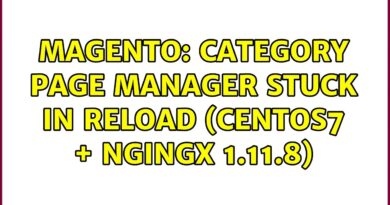How to resolve Internet Issue on Cent OS | Network is unreachable Linux Vmware
Follow me on Social Media:
Facebook – https://www.facebook.com/sandeep.jadhav
Twitter – https://twitter.com/sandeep24march
Instagram – https://www.instagram.com/sandeepan24march/
Linkedin – https://www.linkedin.com/in/sandeep24march/
DISCLAIMER: This video is only for educational and knowledge purpose.
This video is for educational purpose only. Copyright Disclaimer under Section 107 of the Copyright Act 1976, allowance is made for “fair use” for purposes such as criticism, comment, news reporting, teaching, scholarship, and research. Fair use is a use permitted by copyright statute that might otherwise be infringing. Non-profit, educational or personal use tips the balance in favour of fair use.
Topic Covered:
1. After adding of Cent OS as a VM in VMware or in Virtual Open Box after adding bridge connection internet not working, all solution provided on how to activate ethernet connection – explained in Hindi
2. Explained on how to make that connection permanent.
How to solve CentOS Internet connection problem? or Network is unreachable
Solution:
1. ip addr show
2. ifup ens33
3.cd /etc/sysconfig/network-scripts/
4. scripts/ nano ifcfg-ens33
5. now edit to ONBOOT=no (Change this to Yes)
6. Save and exit
7. reboot the OS.
#cannotconnecttotheinternet #networkisunreachablelinuxvmware #networkisunreachablelinux #networkisunreachablecentos7 #networkisunreachablecentos7virtualbox
centos 7