How to restore/ recover/ factory reset Acer Aspire Laptop. Hold ALT & F10 keys on boot.
How to access the Acer/ Windows recovery/ restore/ factory reset partition on an Acer Aspire ES15 laptop computer.
How to recover data after factory reset – https://bit.ly/3cvqEzE
You can use this method to clean your computer if it has a virus or is locked (forgot your password).
Specs on the laptop are shown: http://amzn.to/2fbGZcA
how to repair windows 7

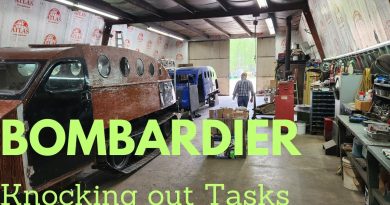

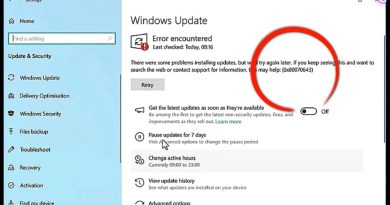
Its not working it just keeps turning on like normal its not resetting
Omg. Thank Youu❤
It doesn't work
NO WAY, i literally searched for hours and couldn't find how i go to recovery mode but this right here. thank you so much sir
Don’t work
After I do this my screen goes black and the trouble shoot doesn’t show up for me somebody help😕
thank you brother, you save me
doesnt work for me, error comes up
Default boot device missing?
Doesn't work. It's just making a beeping noise with a black screen.
we have the same laptop model and I want to reset my laptop however if i click the troubleshoot it bring me directly to advanced option. What to do?
So why doesn't it bring the boot menu up then instead it's asking for the password I know longer know so ALT and F10 is a load of shit I've tried for hours to get the same menu
Hi… I'm trying to recover my cousin's laptop, because he forgot his password, by resetting it to factory settings. His biggest mistake was that he didn't realize the battery wasn't full, I wasn't aware of that either. Now it's stuck at 64% then the laptop logo appears, turns off, then turns on again the logo appears again, and I can't restart or enter Windows settings, I've tried everything. Can you help me? I'm really frustrated, because this is not my laptop. Also i've been try to closed it, and turn on again, after I charge the laptop, but it doesn't work. If anybody can help me, pleasee😭😭😭😭 his laptop is Acer
Thank you, got this laptop in 2016 when i was 11 and now im resetting it to decide if its useable for college. This should help. 🥰
But alt+f10 doesn’t work
Mine doesnt boot to this screen. It goes to a different blue screen. The "YOUR PC RAN INTO A PROBLEM AND NEEDS TO RESTART" then it just goes back to being in a boot loop. Any ideas? Stop code MACHINE_CHECK_EXEMPTION
I NEED HELP WITH THIS
I do all of the correct steps but when the blue screen pops up, it just says reset this pc, choose an account to continue, and forgot you password or dont see your account. it shows my one account. But i forgot the passcode so I click forgot your password. They have a restart button, i click it and it goes back to the bootloop.
You helped a lot bro!
Your tutorial is very helpful, thank you
Hi, I have a question? if I do this process on the notebook would i lose all of my pics and stuff on it?
please help me I have all of my baby daughter pics in it and don't want to lost them.
thank you in advance!!
Blessings 🙂