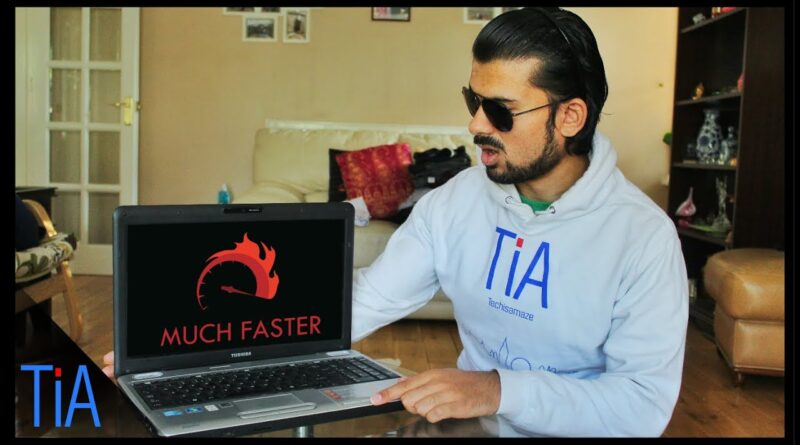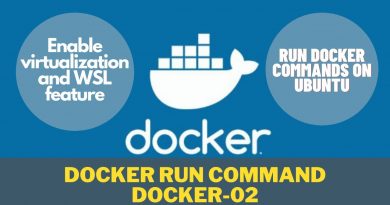How to restore your old Laptop – Episode 1 : Installing Ubuntu
Got an old laptop collecting dust? Breathe some new life into it in less than 10 minutes, here’s how!
———————————————————————————————————————-
Welcome to this Laptop Restoration series, where we show you the exact steps to bring your old, dying laptop back to life! In this episode, we’ll show you how to replace the sluggish old operating system with a much lighter and faster one!
Laptop Specs
Name : Toshiba Satellite L500 – 1XD
CPU : Intel® Core™ i3-330M Processor
GPU : Intel® HM55 Express Chipset with Intel® Graphics Media Accelerator HD
RAM : 4,096 (2,048 + 2,048) MB, DDR3 RAM (1,066 MHz)
Hard Disk : capacity : 320 GB
drive rotation : 5,400 rpm
Download Link for Rufus : https://rufus.ie/
Download Link for Ubuntu : https://ubuntu.com/download/desktop
This is a tutorial for installing ubuntu 20.04
0:00 – Video Start
0:36 – Intro
0:49 – Laptop Introduction
1:11 – What is Linux
1:42 – Installation requirements
2:08 – Making a bootable USB stick with Rufus
2:56 – How to boot from USB
3:56 – Software Installation
6:10 – Final Remarks
Enjoyed the Guide? Make sure to Subscribe to stay tuned for more Guides like this!
Connect with us on Social Media
Instagram : https://www.instagram.com/techisamaze/
Twitter : https://twitter.com/TechisAmaze
Facebook : https://www.facebook.com/techisamaze-110150717315564/
ubuntu