How To Run A Disk Check In Windows 10 Using The Command Prompt
How to run a Disk Check (chkdsk) using the Command Prompt in your Windows 10 computer.
You should periodically use the Check Disk tool to check the integrity of disks. Check Disk examines disks and can correct many types of common errors on FAT16, FAT32, and NTFS drives. One of the ways Check Disk locates errors is by comparing the vol¬ume bitmap with the disk sectors assigned to files in the file system. Check Disk can’t repair corrupted data within files that appear to be structurally intact, however. You can run Check Disk from the command line or through a graphical interface.
Running Check Disk from the Command Line
You can run Check Disk from an elevated command prompt or within other tools. At the elevated command prompt, you can test the integrity of drive C by typing the following command:
chkdsk C:
Check Disk then performs an analysis of the disk and returns a status message regarding any problems it encounters.Unless you specify further options, Check Disk won’t repair problems, however.To find and repair errors on drive C, use this command:
chkdsk /f C:
When you use this command, Check Disk performs an analysis of the disk and then repairs any errors it finds, provided that the disk isn’t in use. If the disk is in use, Check Disk displays a prompt that asks whether you want to schedule the disk to be checked the next time you restart the system. Click Yes to schedule this check.
This tutorial will apply for computers, laptops, desktops,and tablets running the Windows 10 operating system (Home, Professional, Enterprise, Education) from all supported hardware manufactures, like Dell, HP, Acer, Asus, Toshiba,Lenovo, and Samsung).
how to repair windows 7

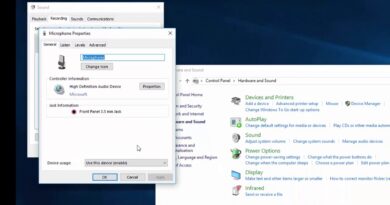

I restarted my pc and was anything suppose to happen?
My desktop files got removed after using chkdsk …
thanks you man
Thank you so much- this was quick and well explained.
Merci beaucoup
you went way too fast, for me, slow the f down a bit please.
come on bro what happends when you press enter
chkdsk C: /f /x /r and chkdsk C: /f /r /x both work on windows 8/10?
thanks a bunch 😀 I'm trying to see whether I should replace my drive or not and this is very helpful
I did this and my computer literally will not work.
It turns on, but my monitor displays "No Signal".
Is there a way to check a specific folder rather than the whole drive?
You as always! Man youre awesome
waoh 😮 thats worked out
BRO THANK YOU SO MUCH , I WAS STUCK ON THIS THING FOR ALMOST 3 DAYS X
saved my life man i am very grateful
Brother i just started chkdsk command for my external HDD but it taking too much time can i stop this process in middle does it affect my hard drive
My laptop just restarted without checking the disk. It says "checking disk" but there's no percentage screen that's showing, and within just a monute, it restarted
Thank u sir
After I do this are all my games still gonna be on the windows Home Screen?
thx 😀
Thanks a lot, I thought I'll lost my memory card data forever 😥
Uh oh, at 2:17 I get an error message that my access is denied / that the disc is locked. Now what?
Thx man, i decided to do disk check while cleaning up my old notebook, best guy!
C: is optional. chkdsk /f will check the system drive.
Why does it say it wants to lock it 🤨
Very helpful 👍🤠