How To Run Chkdsk Utility On Windows 10/8/7
How to run the chkdsk utility on Windows.
Check Disk or Chkdsk.exe is a built-in Windows utility used to check for errors in the disk media and in the file system. If you face problems ranging from blue screens to inability to open or save files or folders, one can run the Check Disk utility. Whenever we need to detect and fix file system or disk corruption, we run the built-in Windows Check Disk tool. The Check Disk utility or ChkDsk.exe checks file system errors, bad sectors, lost clusters, and so on. Check Disk can run automatically, in the case of an abrupt shutdown or if it finds the file system to be ‘dirty’.
This tutorial will apply for computers, laptops, desktops,and tablets running the Windows 10, Windows 8/8.1, Windows 7 operating systems.Works for all major computer manufactures (Dell, HP, Acer, Asus, Toshiba, Lenovo, Samsung).
how to repair windows 7
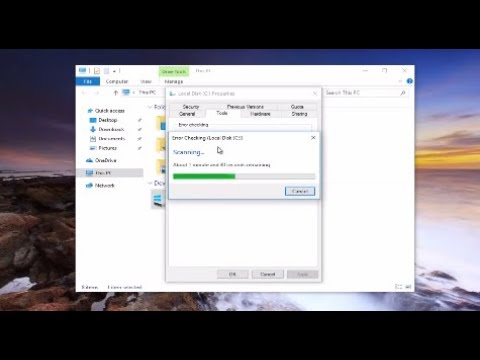


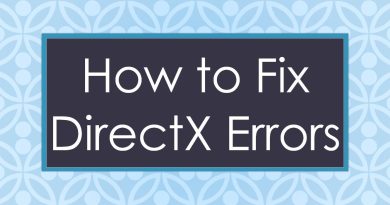
Did I help you? Consider a one time contribution to support new daily content on this channel. https://www.paypal.me/MDTechVideos
Wherever I hear your voice, I knew my problem will be solved, thank a million 🙏
Man lov uuuuu thanks so much i got my data back.
Thanks 😊
i cant do 2:18 as it says its not formated?
very helpful
Tenx bro
Thank you so much .
You just saved my 2 years of work, you are a life saver .
Hope you make it to 500k 👍
You are underrated
Still works in 2022 ty u the man bro
thank you, this is helpful
Thankyouu so much
uhm? i cant search "this pc" on my pc its windows 7 can u help me?
Bro when i turn on my pc theres no screen and tell me to run those
Did you help me ? Yes you help me, thanks 😊
thx now i can play roblox and other games
chkdsk C: /f
OMG THANKS SO MUCH, FINALY I CAN PLAY MINECRAFT NOW!
Is there a difference between command menu scan and scan from properties?
saved me again thanks so much my guy i can finally play ark again!!!!
Thank you so much, man. You just help me get my assignments back.
Its very useful Its very easy too Thax
Wow, this really helped, thanks a ton!