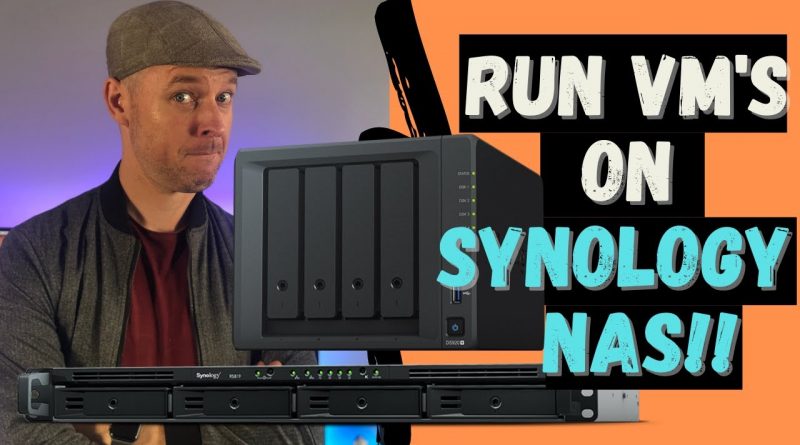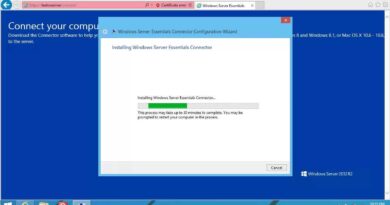How to run Virtual Machines (VM's) on a Synology NAS
Running VM’s on a Synology NAS is great and easy to setup. This video will go through step-by-step how to install either a Windows or Linux VM.
Get my Synology DS920+ NAS here: https://amzn.to/2Zwc4Po
Thanks for checking out my video and hope that you found it helpful.
If you liked this video and like our channel you can find all the gear that I use and recommend below.
👉 SUBSCRIBE 🔔 to keep updated on all things Tech – https://bit.ly/digibytecomp
👍 Also share this video with a friend!
🎓 Check out my Tech Training Courses below 🎓
—————————————————————
➤ From IT Tech to IT Manager (40 Lectures) – http://bit.ly/TechToManager
➤ Windows Server 2019 (34 Lectures) – http://bit.ly/LearnWinSvr2019
➤ Active Directory & Group Policies (41 lectures) – http://bit.ly/LearnAD
➤ Server & Network Administration (38 Lectures) – http://bit.ly/TechAdminToolbox
➤ VMware vSphere 7 (46 Lectures) – https://bit.ly/learn_vmware_emilio
➤ Master the Mac (37 Lectures) – http://bit.ly/macOSGuide
🔸 Stuff I Recommend 🔸
————————————————————————
➤ Best Way to Speed Up your Mac – http://bit.ly/CleanMyMacX2
➤ Best Way to Speed Up your Windows PC – http://bit.ly/CleanMyPC_Emilio
➤ Write NTFS USB Drives on a Mac – https://bit.ly/Paragon_NTFS
➤ Get a .99c Domain with NameCheap – http://bit.ly/namecheap99c
Follow + Support us on Social Media 👍👍
—————————————————————
➤ Patreon – https://www.patreon.com/emilioaguero
➤ Facebook – http://www.facebook.com/digitalbytecomputing
➤ Twitter – https://twitter.com/digibytecomp
💾💾 Get My Gear 📀📀
—————————————————————
Computers –
➤ Mini Desktop | Intel NUC i7 – https://amzn.to/2CfhvJR
➤ Mini Desktop | Mac Mini – https://amzn.to/32j6d1T
➤ Desktop | Dell G5 Desktop – https://amzn.to/2GBm1oh
➤ Laptop | MacBook Pro 15” – https://amzn.to/3l5OAsN
➤ iPad | Apple iPad Pro – https://amzn.to/3jhMOVc
Monitor/Screen –
➤ Monitor | Samsung 34″ Curved Wide – https://amzn.to/2Wkg57G
➤ Monitor | Lenovo ThinkVision S27i-10 – https://amzn.to/3eXsPrz
➤ Monitor Arm | Humanscale M2 – https://amzn.to/30hVUIP
➤ Wall Mount | Monitor Mount – https://amzn.to/3huTZHX
Storage –
➤ NAS #1 | Synology DS920+ – https://amzn.to/2Zwc4Po
➤ NAS #2 | Netgear ReadyNAS – https://amzn.to/32tur9w
➤ NAS Drives | WD 6TB – https://amzn.to/2H6GwZR
➤ USB Dock | Hard Drive Dock – https://amzn.to/33vQP0Z
Audio –
➤ Speakers | Presonus E5 XT – https://amzn.to/2ONC469
➤ Audio Interface | Focusrite Scarlette 2i2 – https://amzn.to/3do7ZEw
➤ Microphone | Blue Yeti USB – https://amzn.to/2CdNbiE
➤ Speakers | Bose Companion 20 – https://amzn.to/3h473Uq
➤ Headphones | Bose QuietComfort 35 – https://amzn.to/32lCh5a
➤ Earphones | Apple AirPods Pro – https://amzn.to/33x8CoL
Smart Home + Lighting –
➤ Alexa Assistant | Amazon Echo Dot – https://amzn.to/3j6JaNz
➤ LED Light Strip | ALED Light Strip – https://amzn.to/2B6kR1i
➤ WiFi Globes | LIFX LED Light E27 – https://amzn.to/3fxH7jr
➤ WiFi Power Plug | Jinvoo Smart Plug – https://amzn.to/3h2UNmV
➤ Video Doorbell | RING Video Doorbell – https://amzn.to/3fyXTib
————————————————————————
👉 For any Business or Sponsorship enquiries please see my ‘About’ page for contact information
centos 7