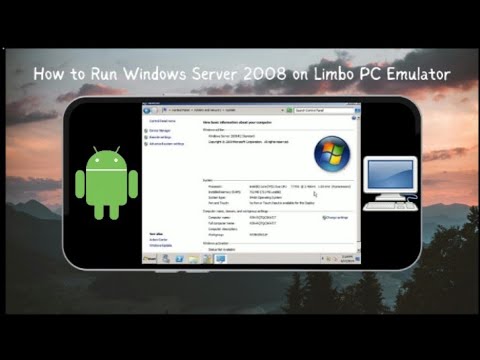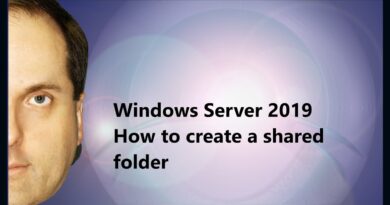How to Run Windows Server 2008 for Android | Limbo PC Emulator
Welcome to our step-by-step guide on running Windows Server 2008 using the Limbo PC Emulator! Whether you’re looking to practice server management, set up a virtual lab, or simply explore an older operating system, this tutorial has you covered.
In this video, we will cover:
1.Introduction to Limbo PC Emulator: Brief overview and what you need to get started.
2.Downloading and Installing Limbo: Step-by-step installation guide.
3.Configuring Limbo for Windows Server 2008: Detailed setup instructions, including system settings and hardware configurations.
4.Initial Setup and Configuration: Tips for the initial setup, including network settings and user configurations.
Don’t forget to like, share, and subscribe for more tutorials and tech guides. If you have any questions or run into issues, leave a comment below, and we’ll be happy to help!
Thanks for watching!
#android #windows #tutorial #pcemulator
windows server