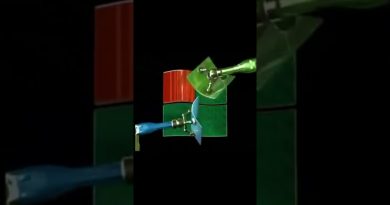How to safeguard yourself from Deepfake Frauds [Guide]
Deepfake frauds are on the rise. The internet provides abundant information and tools that enable deepfakes and related frauds. Even well-informed people fall prey to these frauds. This guide shows you how to safeguard yourself from Deepfake Frauds.
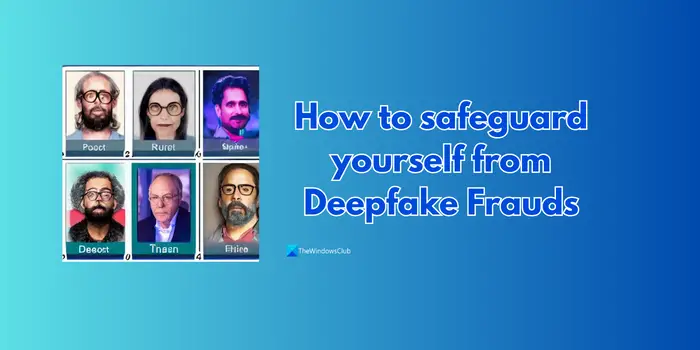
Creating deepfake videos and images has become extremely easy nowadays with the availability of free or premium tools. All you need is a picture to create a deepfake video. This has become a threat to online verification and the privacy of people. Anyone can create deep fake videos with an image we upload on social media and blackmail us.
Some of the risks associated with deep fake videos are:
- Spread of misinformation
- Threat to personal security and privacy
- Financial frauds
- Identity thefts
- Phishing scams
These are some of the major risks of deepfakes. There are many instances where even celebrities have fallen victim to deepfakes. Let’s see how to safeguard yourself from them.
How to safeguard yourself from Deepfake Frauds [Guide]
Safeguarding yourself from Deepfake involves multiple steps. No one method can help you do it. Follow the guide below to identify deep fakes and not fall prey to them.
- Limit uploads to social media
- Enable two-factor authentication on online accounts
- Don’t click on links blindly
- Don’t install apps from third-party sources
- Secure personal information, documents, and data
- Verify the source
- Check if there are any jerks on the face or in the video
- Contact the person to verify
Let’s get into the details.
1] Limit uploads to social media
All it takes is a picture of you to make a deepfake. With technological advancements and evolutions every day, limiting image or video uploads on social media would be a better option. Even if you upload, ensure you have all the privacy options enabled to prevent people you don’t know or follow from accessing your data. Adding watermarks to your images or videos is even better and can safeguard you from deepfakes. PLus, there are things you should be not sharing on social sites!
2] Enable two-factor authentication on online accounts

Passwords are easy to crack. The only way to protect our online accounts and the data is to enable two-factor authentication for online accounts. Even if your passwords are compromised, two-factor authentication can safeguard your online account.
3] Don’t click on links blindly
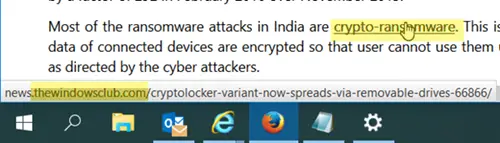
We get many emails on your accounts. Most of them are promotions, and others, which we do not remember subscribing to. We need to be very careful while reading those emails and clicking on embedded links. Some of the links might be phishing links that stole data from your device, which may be used for deepfakes. Be careful when clicking links in emails, SMS, or other messaging apps.
Read: How to identify malicious email that has a virus
4] Don’t install apps from third-party sources
Nowadays, each operating system has a store to install apps. Windows 11/10 has the Microsoft Store, Android has the Google Play Store, etc. We can find the majority of the apps we need on them. Installing apps from third-party or untrusted sources can compromise our privacy and data security. If you want to install apps on Windows from third-party sources, download them from trusted sources and install them.
5] Secure personal information, documents, and data
Personal information, documents, and other data make deepfakes believable. Do not upload your documents to untrusted online accounts, or websites for conversions, or any tools. They may fall into the hands of bad actors and can cause you issues.
Read: How to stay safe on public computers.
6] Verify the source
Whenever you receive a video or image and you doubt its authenticity, verify where it has come from. It can give away a lot of information whether it is original or deepfake video.
7] Check if there are any jerks on the face or in the video
Though deep fakes have become too good, they can give away details if we observe them. If you observe carefully, you can find jerks on the face or the backgrounds. Keenly observe each aspect of the video and you may find things that give away the fakeness of the video.
8] Contact the person to verify
The better way to find the authenticity of a video and confirm if it’s a deep fake video is by contacting the real person. Only they can confirm the video, and file a complaint with the authorities if it is a deepfake video. Sharing deepfake videos with others without letting the person who fell victim to it is also a crime. Verify the facts and then respond.
You might want to have a look at What information is available about me on the internet when online.
Also read: Best Deepfake apps, software and websites
What is the solution to deepfakes?
People must be aware of deep fakes and their ill effects. Authorities and technology companies must educate people on spotting deep fakes and limiting their spread without verification. Authorities should also create strong laws to stop people from creating deepfakes.
Related read: Stay Safe Online & Protect Personal Information While Browsing.
How do you save from deepfakes?
We need to be aware of what we share online and limit our personal lives excessively online. All our data should be protected, and we should never upload our data to services we do not trust. Clicking on links and installing apps from third-party sources can cost our privacy, and we need to avoid that.