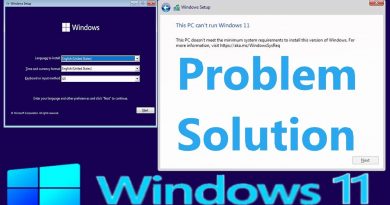how to see full map of network connection windows 7
Want to see the full network map on windows 7. Then do the following steps:
open control panel and select network and sharing center. Now we can see the full network map by selecting the link see full map.
Note: Windows cannot create the network map if the network’s location type is public. So, in order to view the network map, user must set the network’s location type to Home or work in network and sharing center.
From the network map we can see how the devices are connected across the network such like,
computer to access point
Access point to gateway
Gateway to internet connected devices are visible on the map.
From the network map we can find the ip address and mac address of the device.
how to repair windows 7