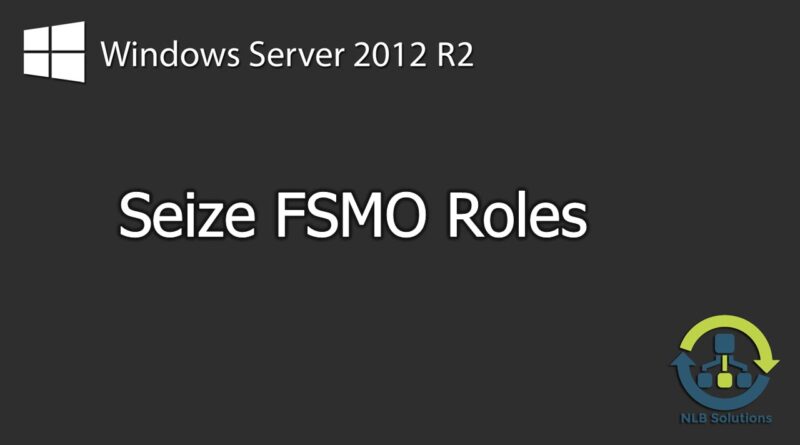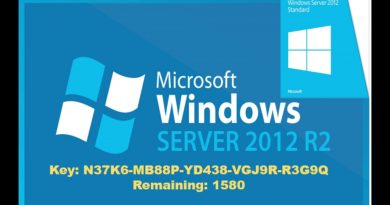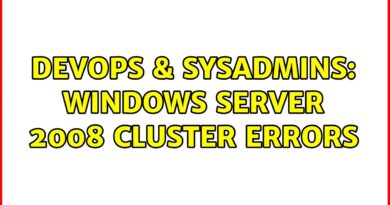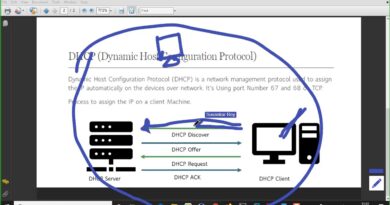How to seize FSMO roles on Windows Server 2012 R2 (Explained)
Support NLB Solutions – https://www.patreon.com/NLBSolutions
In this video I am going to show you how you can seize FSMO roles from a Domain Controller that is permanently unavailable. Please note that you need to be 100% sure that the current FSMO holder is not going to be powered on back in the domain after you seize the roles. It is NOT a good idea to seize FSMO roles in case of temporary outage of the FSMO holder (network outage, power supply failure). You can check Technet article on how to perform metadata cleanup with GUI and/or NTDSUTIL:
https://technet.microsoft.com/en-us/library/cc816907(v=ws.10).aspx
windows server 2012