How to Self Host Plex Media Server In Your Home Lab
Home Lab Network Tour and Setup
Windows 11 Virtualised on OLD HARDWARE
Building a Home Lab on a Budget!
Home Lab Network Rack Setup and Office Tour (How Our Business Operates)
READ DESCRIPTION
Since Easter Sunday, I came home from work to find the my partner at the time took my two kids away ages 3 and 2 and for months now have been in family court, as hard as this experience has been, I have learnt a lot and learnt who you can trust or not, on a good note I have been lucky with the courts and what i have managed to get with my kids
I’ve had to shut down the home lab and office pack up and move out of the house and find somewhere else to live until the house is sold, so that’s why all my system are off and not running, i am not sure how long it will be like this but once I can get a place of my own my home lab will be up and running again like it once was!
Just wanted to do a recap of the homelab I once had at my house, I am keen and excited to be able to get my lab up and running once this court custody and property case can be over and done with
DADS fight for what is yours, especially when it is your kids, they deserve to be in your life, they are not only the mothers, they forget that and for sure lies apon lies will be told but at the end of it, they get exposed
Self host your very own plex media server in your home lab! Internet down? Problem fixed! Your have Plex in your home lab for all your videos and other media!
We install this on ubuntu live server! Watch the video and follow along and get plex up and running TODAY!
Links to copy: https://support.plex.tv/articles/235974187-enable-repository-updating-for-supported-linux-server-distributions/
#plex #server #media #install #proxmox #ubuntu #homenetwork #homelab
Title: Self-Hosting Plex Media Server: Complete Guide for Ultimate Media Streaming
🔹 Why Self-Host Plex Media Server?
Self-hosting your Plex Media Server offers unparalleled control and customization. By running Plex on your own hardware, you can leverage its full potential without relying on external services or subscriptions. Say goodbye to monthly fees and hello to complete autonomy over your media library.
🔹 What You’ll Learn:
1️⃣ Hardware Requirements: We’ll walk you through the hardware considerations, helping you choose the right server setup based on your needs, whether it’s repurposing an old computer, building a dedicated NAS, or exploring the world of microservers.
2️⃣ Installation and Setup: We’ll guide you through the installation process for various operating systems, including Windows, macOS, and Linux. From downloading the necessary software to configuring network settings, we’ll ensure a smooth setup experience.
3️⃣ Library Organization: Learn how to structure your media library for optimal accessibility and ease of use. Discover tagging, naming conventions, and advanced metadata techniques to create a seamless browsing experience for yourself and your users.
4️⃣ Remote Access and Sharing: We’ll show you how to configure remote access to your Plex server, enabling you to enjoy your media library on any device, anywhere. You’ll also learn how to securely share your content with friends and family.
#docker #dockecontainers #adgaurd #linux
#networking #speedtest #homelab
#homelab #server #proxmox #docker #website
#cloudflare #DNS #tunnel
#Proxmox #minecraft #turnkeyproject #homelab #homenetwork #server #minecraftserver #hostyourownservers
#tour #setup #office #homelab #server #homenetworking #pihole #dns #server #adblocker #networking #homelab #networking101 #family #familycourt #australia #informationtechnology #homelab #homelabs #network #servers #homeserver #homejob #homenetwork #youtube #build #built #before #after #rack #cctv #homesecurity #camera #dome #bullet #dvr #nvr #install #dyi #zosi
#update #minute #youtube #life #family #imissyou
#server #rack #homelab #networkrack #serverrack #homeserver #homelabnetworks #networks #networking #enterprise #business
My server rack and hardware:
27 Network Rack (600mm): https://www.ebay.com.au/itm/264570683778
Server 1:
Standard Acer Veriton motherboard (SFF)
Intel i5 4440
DDR3 16gb ram 1600mhz
500gb Hard drive
Server 2 IBM:
CPU: M3 Xeon quad core 3440 2.53GHz
DDR3 24gb Ram
2X 500gb hard drive
Intel dual port network card
Server 3 Dell Power edge R410:
CPU: Xeon L5630 2.12GHz
16 GB ECC Server Ram
500 GB Samsung SSD
1Tb WD hard drive
500 WD hard drive
Server 4:
16gb DDR4
500gb Kingston SSD
2tb WD Hard drive
Intel i5
Synology Nas 2 Bay DS220J
2X 2tb Seagate iron wolf Nas Hard drives
Stay Connected with US!
Twitter: https://twitter.com/homelabnetworks
Discord: https://discord.gg/xC6hyPwJeZ
Instagram: https://www.instagram.com/homelabnetworks/
Facebook: https://www.facebook.com/homelabnetworks
by Home-Lab-Networks
linux web server



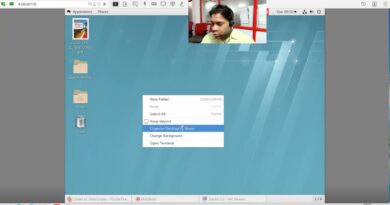
The network video you provided was very helpful to me in my aim to become a future network engineer. Please create more videos like that.