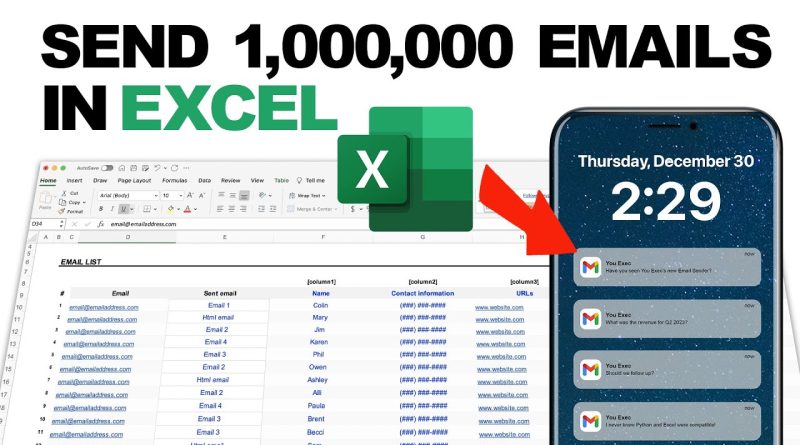How to send emails with Excel and Python (code included). Send 1,000,000 emails in an hour
Get the template: https://youexec.com/spreadsheet-templates/email-sender-with-python-and-excel?r=yt
Table of Contents:
00:00 – Intro
01:30 – How to add email recipients to the email sender
02:09 – How to configure the email settings to send emails with Python and Excel
04:36 – How to write the email body to mail-merge with your contacts
05:58 – How to install Python
07:12 – How to run the Python email sender
08:47 – How to run the Python email sender on Macs
09:41 – How the Python script sends emails
11:29 – Outro
Do you need to send thousands of personalized emails to your clients or customers – but you don’t want to share your contacts with a third-party Saas service – like MailChimp or HubSpot, or… maybe you don’t want to spend an arm-and-a-leg? We created a spreadsheet template with a Python script to send out customized emails automatically from your personal computer. Unlike other email services online, this tool is free of charge and runs directly on your computer — ensuring your email list, content, attachment, and credentials remain private and secure. Plus, you can choose from various email styles and options to fit your message to each recipient.
In this video, you’ll learn how to: configure the spreadsheet with your credentials to send emails; install and set up Python on your computer; and run the script to send emails automatically.
With our template you get a compressed file with the spreadsheet, the Python script, and auxiliary files. Once you unzip or extract our template, make sure to keep all the files in the extracted folder. Remember, that the spreadsheet template is crucial for the Python script to work correctly. Make sure not to change any column names, fields, or the structure in general. Only edit the fields in blue. Watch until the end to learn more!
by You Exec
linux smtp server