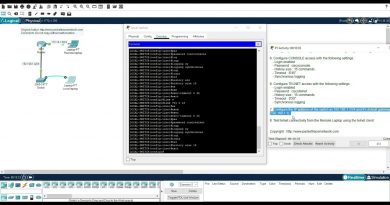How-to: Set a static fixed ip address on a Buffalo LinkStation
We will show how to Setup a Static (Fixed) IP Address on a Buffalo LinkStation.
Note: Before starting this procedure, decide on the IP address that will be assigned to the LinkStation. Make certain that you assign an address that is outside the available address pool of any DHCP servers (such as a wireless router) on the network. If you are uncertain about what address range is being used by your wireless router, please refer to the router’s manual.
For more info, please refer to our knowledge base article. http://www.buffalotech.com/knowledge-base/setting-a-static-fixed-ip-address-on-a-buffalo-linkstation
ip address