How to set a static IP address on octoprint octopi raspberry PI LAN WIFI
There was allot of misinformation on how to set a static IP address on a octopi. I’m running a raspberry Pi 3 B+. The config file is completely different location then your normal distribution of Linux. The file you need to edit is in /etc/dhcpcd.conf
Raspberry Pi 3B+
https://www.amazon.com/gp/product/B07BDR5PDW/ref=as_li_tl?ie=UTF8&tag=fintechcomm0f-20&camp=1789&creative=9325&linkCode=as2&creativeASIN=B07BDR5PDW&linkId=71f0cd8ed76f1b64bd8bdd22ce29996e If you found this video helpful or would like help fund future experiments. please donate below.
Patreon
http://www.patreon.com/fintechrepairshop
Paypal
http://www.paypal.me/fintechrepairshop
Sponsors:
http://www.oc3dtech.com
http://cinderclaus.com
http://www.fintechcommunications.com
http://www.ocdatacabling.com
ip address
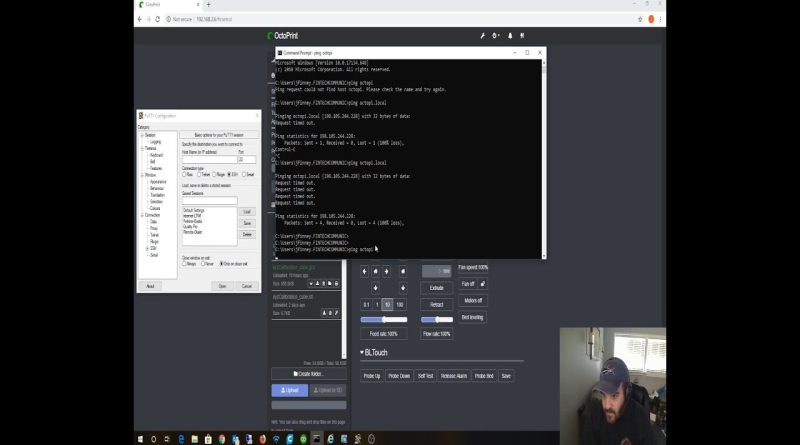



Why the hell does this simple stuff need to be so complicated…
Thank you! Got my shiny new Octoprint set up on a static IP.
the intro image is literally the same design used for an apathy for the enemy album called the crossover from 2006 a band from my high school. that's a blast from my past
awesome thanks
If you're having trouble locating the ip address, try the following line in command prompt: ping -4 octopi.local
Worst YouTuber ever
Thanks a lot mate 🙂
Thanks for the helpful tutorial, but dude, check the audio level on your video before uploading!
Other than the volume being super soft (thought it was with no audio originally), it was very helpful.
thanks man!
Im now Sub'd to your channel. Thank you for the help. You made it easy to learn how to set static ip! Thanks man!
Thank you for the video, its exactly what I needed and it worked perfectly. I had to do "sudo reboot" though as someone else mentioned.
Thanks, super easy. Yeah I had trouble getting the information online.
Hi, and thanks for a great video, it has worked perfectly on all my Pis so far, but now I get an error when trying to edit the dhcpcd.conf file 🙁 Do you know if there has been some changes to the system? When opening the file it says its an example file, and to look in dhcpcd.conf(5) 🙁
RIP my ears…. intro/outro
Thank you! This really helped me. The only problem I found was the "reboot" command didn't work for me, so I just restarted the system from the Octoprint local website.
Using 'reboot' does not work for me i used:
Sudo reboot -h now
I don't know much about linux or why reboot wont work. Also if i wanted to shutdown i use sudo shutdown -h now.
Big thanks for that. it worked a treat
Thank you!!!
Alright, just uncommented and changed the interface and static ip_address lines – seems to work properly (can log on using putty at that address). Anything wrong with that? Thx again!
Why did you copy and past the example? You already had stuff uncommented in the example configuration? Also if you only want to log in locally, can the last line stay commented?
Finally, doesn't the router assign the IP addresses dynamically every time it boots up, or does this somehow tell it to reassign to whatever you've put in?
Thanks for the info.
fail=this_video I'm not an IT.. basic setup on a Nighthawk. Tried similar settings and now only the MAC shows in the Netgear D7000 web page for attached devices.
Everything besides your intro is super quiet
How did you go about finding the IP for the raspberry pi 3? that is the issue I'm facing currently. Ive run an IP scanner and am still unable to locate the Octopi IP.