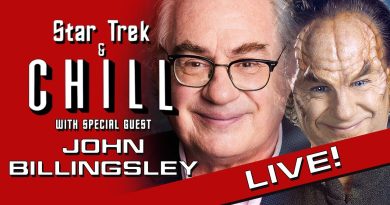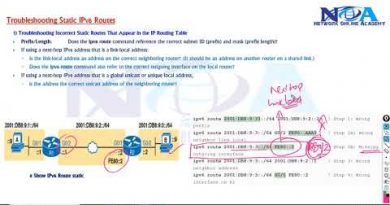How to Set a Static IP Address on Windows 11 Settings | GrowUpWindows
Title: “Mastering Windows 11: Set a Static IP Address with Ease | GrowUpWindows Tutorial”
Description:
🚀 Welcome back to GrowUpWindows, your go-to channel for mastering the intricacies of Windows 11! In today’s tutorial, we’re diving into a crucial skill every Windows user should have – setting a static IP address. Whether you’re a tech enthusiast, a professional, or just someone who loves to tweak their system, this guide is for you!
🌐 Setting a static IP address on Windows 11 provides stability and control over your network connection. Say goodbye to dynamic IP changes and hello to a consistent, reliable connection. Join us as we walk you through the step-by-step process using the intuitive Windows 11 Settings menu.
🛠️ In this video, you’ll learn:
1️⃣ Why setting a static IP address is important for your Windows 11 device.
2️⃣ Navigating through the revamped Windows 11 Settings to access the network settings.
3️⃣ Configuring your network adapter and assigning a static IP address.
4️⃣ Subnet masks, gateways, and DNS – demystifying the technical jargon.
5️⃣ Troubleshooting tips for common issues during the setup process.
🤝 At GrowUpWindows, we believe in empowering you with the knowledge to make the most out of your Windows experience. Whether you’re a beginner or an advanced user, our tutorials are crafted to be informative, easy to follow, and enjoyable.
🔗 Ready to take control of your network settings? Dive into the tutorial now and become the Windows 11 expert you were meant to be! Don’t forget to like, subscribe, and hit the notification bell to stay updated on our latest guides and tips.
📌 Connect with us:
👉 Website: [https://gearupwindows.com/how-to-set-a-static-ip-address-on-windows-11/]
Thank you for choosing GrowUpWindows – where Windows mastery begins! 💻🚀
#Windows11 #GrowUpWindows #TechTutorial
ipv4