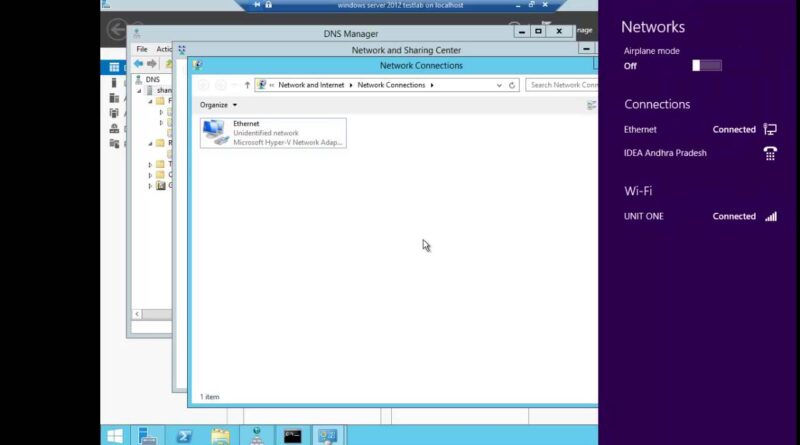how to set dns server setting in windows server 2012 r2 and connect to the other computer.
how to set dns server setting in windows server 2012 r2 and connect to the other computer.
1.create new zone in forward lookup zone
in that select next and primary and create a zone there and allow updates ur wise. then finished
2. create a reverse lookup zone giving ip4 address as back reserve lookup zone area.
restart all services and lanuch nslookup .
enter u r ip address
by shan99952 gaming
windows server dns