How to Set JAVA_HOME for JAVA JDK 11 or Later in Ubuntu 20.04 LTS or Linux [2021]
Setting JAVA_HOME For JDK 11/14 Or Later. In this video I am going to show how you can set JAVA_HOME for JAVA JDK 11 or later in Ubuntu 20.04 LTS or Linux.
Thank You For Visiting My Channel.
****** Subscribe & Support ******
ubuntu



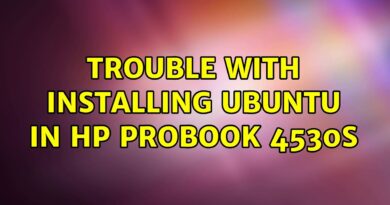
thank u, can you also show me how to find the folder of java in Linux server, not Linux desktop
I love you man thank you so much
Thanks bro
It's same for fedora
Thank you my friend
How you r saving the file I terminal after giving export command
Thank you
I cant solve this 🙁 react native still show me that JAVA HOME dir is wrong
Best video man
you can always rely on some Indian guy that made a video 2 years ago to solve literally any tech problem ever 😆
THANK YOU
Thanks random indian dude for saving me <3
Thank you for helping. This was definitely helpful.
Very good.
Life saving video
how do you save the file sir
Sir i am stucked in center😢
well done bro
you mistype Jetting instead Setting, does it matter?!? worked for me 4 lines, like this:
#Setting JAVA_HOME
JAVA_HOME=/usr/lib/jvm/java-11-openjdk-amd64
export JAVA_HOME
export PATH=$PATH:$JAVA_HOME/bin
……….. results:
user@computer:~$ echo $JAVA_HOME
/usr/lib/jvm/java-11-openjdk-amd64
………..
user@computername:~$ printenv
JAVA_HOME=/usr/lib/jvm/java-11-openjdk-amd64
really thanxs a lot for saving me second time i forget the path and came back to your video and once again issue solved with in 2 mins . Really thanxs a lot.
I used /etc/environment I am getting echo $JAVA_HOME but when I am doing mvn –version The JAVA_HOME environment variable is not defined correctly
When I try to save , I see sole formats like dos format ,Os format.
I lost how to continue from there .
After ctrl+x I see options
My feeling is very good now 🙂 Saved me too.
Thank you 😊
when you said "now save the file and exit"" , what keyboard command did you use? you lost me on that
Such a big help! Thank you!
Thank you very much ma man!
Thanks a lot
thanks bro!
Dude you saved me, i was trying to do this since yesterday! Thanks a lot!!!