How to Set the IP Address of Your Computer
▶ Engineer’s best friend for learning:
https://realpars.com
▶ You can read the full post here:
http://realpars.com/Static-IP-Address-Configuration
⌚Timestamps:
00:00 – Introduction
00:59 – What is an IP address?
01:37 – How is an IP address structured?
03:00 – Configure an IP address
06:27 – Test the connection
07:38 – Wrap-Up
Hello and welcome to another video from RealPars, the world’s largest online learning platform for cutting-edge industrial technologies.
In this video, you will learn how to set a “static IP address” on your PC so that it can communicate with another device on a local Ethernet network.
You’ll also discover how to test the connection between your computer and a network device, along with troubleshooting steps if communication isn’t successful.
When programming PLCs, you will need to configure the IP address of your laptop so that you can download and test the PLC application.
Any device that communicates on an Ethernet network using a TCP/IP-based communication protocol must have an IP address.
This IP address is a unique identifier for the device that other devices can use to communicate with it.
In case you aren’t familiar with it, TCP/IP stands for Transmission Control Protocol/Internet Protocol.
This is the communication protocol that powers the internet and is used as the basis for many industrial communication protocols like EtherNet/IP, the communication protocol used by Allen Bradley PLCs.
An IP address is made up of four octets, which are numbers in the range of 0 to 255, separated by period characters. An example of an IP address is 192.168.1.10.
The IP address of a device contains a subnet address and a node address.
A subnet mask defines which portion of the IP address is the subnet address. The most commonly used subnet mask is 255.255.255.0.
When using this subnet mask, the first three octets of the IP address are the subnet address.
This is important because two devices can only communicate with each other if they are on the same subnet or a router routes packets between the devices over different subnets.
Networking and routing are complex topics. To keep things simple, you will generally configure your computer and the device you want to communicate with to be on the same subnet so that they can communicate directly with each other.
You can test that the communication is working between your computer and the target device by pinging the target device from your computer.
The command ping tells the computer to send a packet of data to the device and verifies that a reply is received from the device.
The device will send a reply so I know that there is communication between the laptop and the device.
If you don’t see a successful reply from the device, you should go back and check that:
– The IP address of the device is set correctly,
– The IP address of your computer is set correctly,
– The Ethernet cable connecting your computer and PLC is plugged in and working correctly.
=============================
If you are interested in learning more about how to download and test PLC applications, I highly recommend that you check out our course CODESYS 1: Introduction to PLC Programming:
https://learn.realpars.com/courses/codesys-1-introduction-to-plc-programming
This course teaches you everything you need to know about programming PLCs with CODESYS including writing, downloading, and testing your first PLC application.
=============================
Did you miss out on the latest and greatest? Catch up now by watching our videos right here:
https://realpars.com/predictive-maintenance-machine-learning/
https://realpars.com/actuator-applications/
https://realpars.com/eplan-electric-p8-omron-sysmac-studio
=============================
TWEET THIS VIDEO: https://ctt.ac/cR849
=============================
Follow us on Facebook 👉 https://www.facebook.com/therealpars
Follow us on Twitter 👉 https://twitter.com/realpars
Follow us on LinkedIn 👉 https://www.linkedin.com/company/realpars
Follow us on Instagram 👉 https://www.instagram.com/realparsdotcom
#RealPars #ipaddress #plcprogramming
ip address
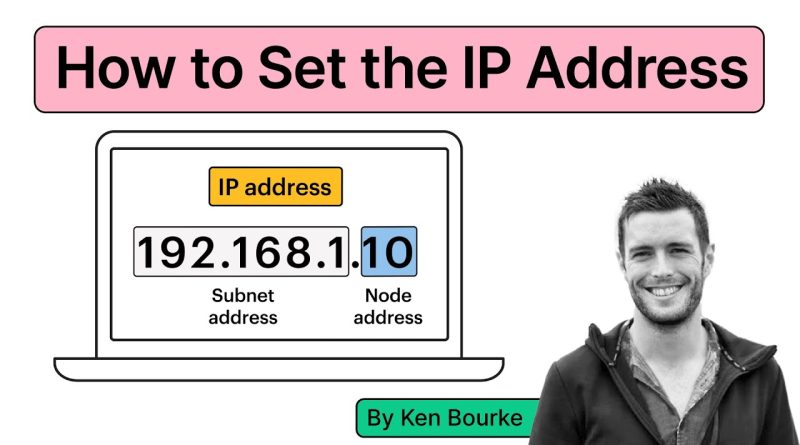



Hello realpars can you guys make an videos like how to configure your plc ip address , Thanks alot
IP Address Allocation Mapping is importunate as well.
Say a /24 subnet as in this video. Instead of randomly assigning IPs, put DHCP in a certain range, printers in another, PCs another, etc.
We often use a /16 subnet. The 3rd. octet is then used for device type designation (designator) or function (DHCP), and the fourth the device's address within the designator. Infrastructure on .0.x. Printers on .2.x. DHCP on .4.x. Static devices on .3.x. Etc.
Thank you. This is very useful.
This is used when configuring a UPS as well, but It's super hard to find good tutorials.
This is so cool. I veered away from control system electronics for 25 years due to circumstances. Just got a job in Building Management System controls. Which is a DCS ( Distributed Control System). Its my first month with my new company, and this video literally describes the commissioning process we have had to use over and over again. It is a shame that a lot of DCS systems as opposed to PLC, are so monopolised and locked down to accredited installers or partners. this is changing rapidly due to brands like Tridium, which is hardware agnostic.
Certified Hood Classic
Thank you very much !
I was a little worried that this video would be full of fluff seeing the 9 minute runtime for something as simple as setting a static IP, but I should’ve known better than to doubt RealPars. good information here
Please sir make scalance switch connection. Ip configuratiin and data sharing