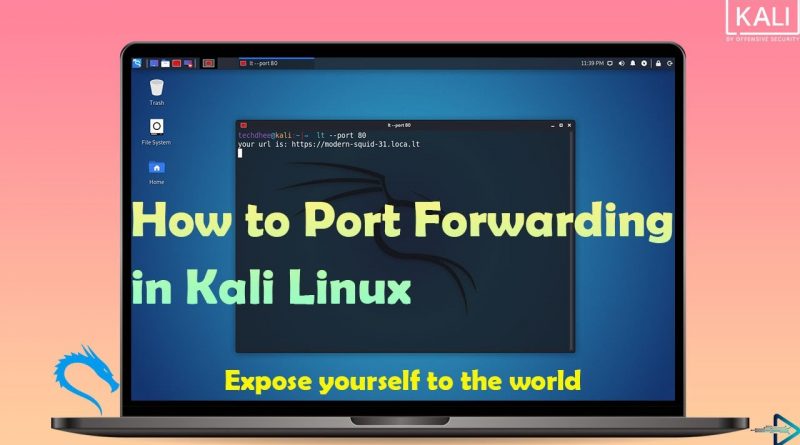How To Set Up Port Forwarding in Kali Linux Without Router Access | Kali Linux 2021.1
In this video I will show How to Port Forwarding in Kali Linux Without Router Access step by step. Local tunnel allows you to easily share a web service on your local development machine without messing with DNS and firewall settings. Local tunnel will assign you a unique publicly accessible URL that will proxy all requests to your locally running webserver.
✔️ Commands:
$ sudo apt update && sudo apt full-upgrade -y
$ sudo apt install npm
$ sudo npm install -g localtunnel
$ lt –port 80
That is it! This is the way How to Port Forwarding in Kali Linux Without Router Access
=====================================
LIKE || COMMENT || SHARE || SUBSCRIBE!!!!!!
=====================================
↬ Subscribe: https://bit.ly/2ESKEst
↬ Patron : https://www.patreon.com/techdhee
↬ YouTube: https://www.youtube.com/techdhee
↬ Facebook: https://www.facebook.com/techdhee
↬ Twitter: https://twitter.com/tech_dhee
↬ Website: https://www.techdhee.in
—————————————————————————-
If There is Anything You Want Me to Cover Then Do Let Me Know.
This Video is For Educational Purposes Only!
I’m Not Responsible For Your Actions!
#Port #Forwarding #KaliLinux #techdhee
by TECH DHEE
linux web server