How to set up the Qbittorrent web UI for Linux
One of the best features for the Qbittorrent application for Linux is it’s “web UI” mode. With it, it’s possible to remotely access the Qbittorrent user interface, add Torrent files and download/upload data from any web browser. More info at https://www.addictivetips.com/ubuntu-linux-tips/set-up-qbittorrent-web-ui-linux/
by AddictiveTipsTV
linux web server
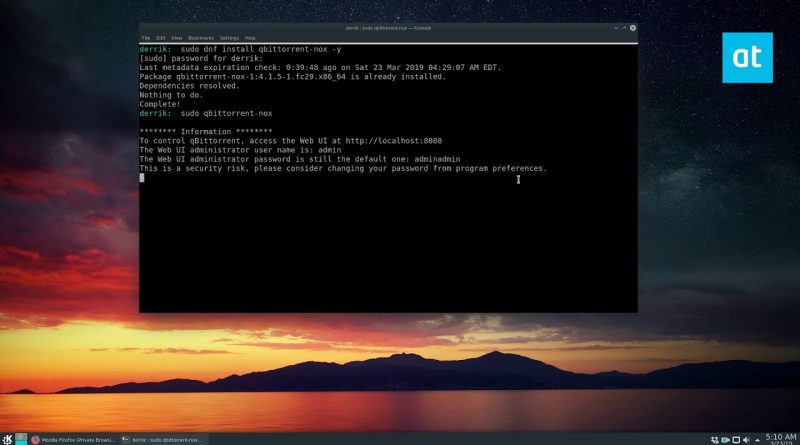
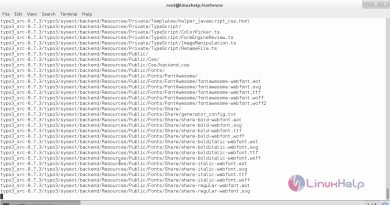


this video starts at 2:20
Wont I be able to close the terminal after opening the web ui? and do i need to put the commands in the terminal everytime i restart my pc?
I want to setup qBittorrent (web version) for seeding some files.
But in your video, I can see that you are not uploading..
Could you tell me how do I setup Google Drive on a remote Ubuntu Server? Is there any tutorial available for the CLI version?
When I try "sudo qbittorrent-nox" it gives me an error message. Something like "Web UI: **.***.***.** IP adress cannot be used, port: 8080. Reason: Cannot reach the address." It also says "QFSFileEngine::open: No file name specified". How do I fix this?
Can this be remotely access on android ?