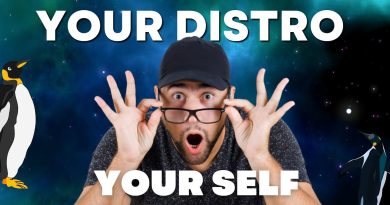How To Set Up Ubuntu 20.04 For Gaming – Steam Proton, WINE, DXVK, Lutris, Feral Gamemode & nVidia
This video covers setting up Ubuntu 20.04 for gaming on Linux including installing the latest GPU drivers (AMD & nVidia), WINE Staging, Lutris, Steam with Proton enabled, and configuring Feral Gamemode to work with games loaded from both Lutris and Steam.
Step 1: Install the latest GPU driver that supports DXVK for your system.
https://github.com/lutris/lutris/wiki/Installing-drivers#installing-vulkan
For nVidia GPU:
sudo add-apt-repository ppa:graphics-drivers/ppa
sudo apt install nvidia-driver-440 libnvidia-gl-440 libnvidia-gl-440:i386
Please note that as of this video, the latest driver version is 440, but you can check this by visting the PPA page.
https://launchpad.net/~graphics-drivers/+archive/ubuntu/ppa
sudo apt install libvulkan1 libvulkan1:i386
Restart your system once done.
For AMD / Intel GPU:
sudo dpkg –add-architecture i386
sudo apt install libgl1-mesa-dri:i386
sudo apt install mesa-vulkan-drivers mesa-vulkan-drivers:i386
Restart when done.
Step 2: Install The Latest Version of Wine Staging Branch
https://github.com/lutris/lutris/wiki/Wine-Dependencies
sudo dpkg –add-architecture i386
wget -nc https://dl.winehq.org/wine-builds/winehq.key
sudo apt-key add winehq.key
sudo apt-add-repository ‘deb https://dl.winehq.org/wine-builds/ubuntu/ focal main’
THE VIDEO MENTIONS USING THE 19.10 REPOSITORY BUT THERE IS NOW A 20.04 REPOSITORY SO USE THAT INSTEAD.
sudo apt-get update
sudo apt-get install –install-recommends wine-staging
sudo apt-get install libgnutls30:i386 libldap-2.4-2:i386 libgpg-error0:i386 libxml2:i386 libasound2-plugins:i386 libsdl2-2.0-0:i386 libfreetype6:i386 libdbus-1-3:i386 libsqlite3-0:i386
Step 3: Install The Latest Version of Lutris
https://lutris.net/downloads/
sudo add-apt-repository ppa:lutris-team/lutris
sudo apt-get update
sudo apt-get install lutris
Step 4: Install Steam and Enable Proton For All Games
sudo apt install steam
Once installed, open Steam and sign into your account.
Navigate to Steam / Settings / Steam Play / Advanced and tick Enable Steam Play for all other titles.
Once done, restart Steam to apply.
Step 5: Enable Feral Gamemode for Steam and Lutris.
By default in Ubuntu 20.04, Gamemode is preinstalled, but it still needs to be enabled manually for games.
For Steam, right click on the Properties of a game, click on SET LAUNCH OPTIONS.. and then type the following:
gamemoderun %command%
Click OK, and then Close to apply.
For Lutris, navigate to Preferences / System options / Command prefix and type in the following:
gamemoderun
#ubuntu #wine #linuxgaming
ubuntu