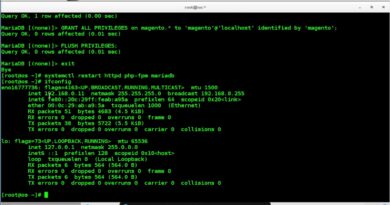How To Set Up Windows Server 2016 Remote Desktop Services RemoteApps
If you enjoyed this video, be sure to head over to http://techsnips.io to get free access to our entire library of content!
In this video, Matt will take you through the steps to create a proof of concept environment for Microsoft Windows 2016 Remote Desktop Services, in particular, this video will focus on creating the infrastructure required to host a small RDS system and how to publish applications using collections, the demo will culminate in Matt showing you how to access your applications using RD Web Access.
Even although Microsoft has partnered with Citrix to bring you XenApp Essentials in Azure, RDS remains an excellent means of accessing applications and desktops remotely. This is evident in Server 2019 where RDS is still present.
Prerequisites include:
Windows Server 2016
Head over to adamtheautomator.com now for hundreds of in-depth, informative how-to articles just like this!
windows server