How To Setup a Web Server On Linux ? Apache, PHP, MySQL – LAMP – Linux
Learn how to install a local Web Server using Apache, PHP and MySQL (LAMP) on Linux Ubuntu 19.10 KDE
Also the following:
– How to install the mysql server database
– Find out how to create a mysql user
– How to give mysql user privileges
– How to install phpmyadmin
– How to create apache website
– Ho to attach a domain name to apache server
– How to set wildcard subdomains to apache website using the hosts file in local (however BIND is used for live servers)
– How to edit files with vim in the terminal
You can also install a specific version of php using:
php7.2 php7.2-gd etc
Software used:
Kubuntu
OBS Studio
KDEnlive
Audacity
vim
Glimpse 😉
by Obviously Programmer
linux web server



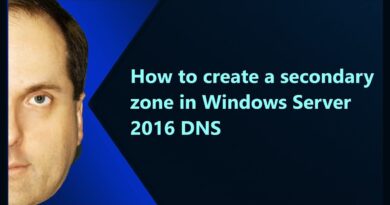
So so good bro, congrats
How on earth is anyone supposed to read the text?
6:00
Bro.. Video is fuzzy.. font too small can't see
thank you for the tutorial, it was really helpful
how we can do the same on GCP Ubuntu VM? specially using client1.yourdomain.com to use multi tenancy
Find out how to install a local Web Server using Apache, PHP and MySQL (or LAMP) on Linux Ubuntu 19.10 with KDE