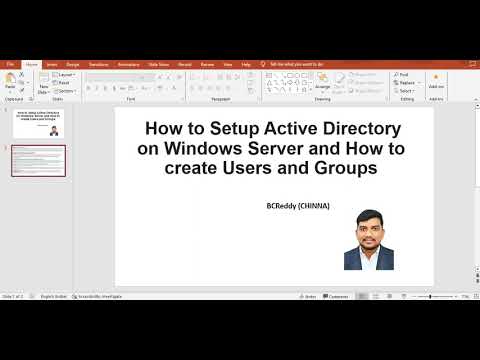How to Setup Active Directory on Windows Server and How to create Users and Groups and Configure DNS
In this video we discussed about How to Setup Active Directory on Windows Server and How to create Users and Groups and Configure DNS
Get Users
dsquery user -limit 0
Get Groups
dsquery group -limit 0
Get Users in a Specific Group:
dsget group “GroupDN” -members
dsget group “CN=devgroup,OU=groups,DC=example,DC=com” -members
dsquery group -name “devgroup” | dsget group -members
Get Information about a Specific User
dsquery user -samid “Username”
dsquery user -samid “devuser1”
windows server