How To Setup an Email Server on VPS To Send and Receive Emails – TinyCP EXIM and Roundcube
Learn how to setup your own business #email server on #VPS the easiest way with minimum codes and commands. In this #tutorial I used the combination of #TinyCP control panel, #EXIM4, and #Roundcube to create the email server and start sending and receiving emails.
***** Useful Links ****
You can find the command lines in the following link: https://clevious.com/how-to-setup-email-server/
Get a Powerful and Affordable VPS from here: https://clevious.com/high-speed-nvme-vps/
Previous Tutorial: How to Migrate WordPress Website to VPS: https://youtu.be/jfb89jliJPs
********
****** Contents ******
° 00:00 Introduction
° 00:43 Connect to the VPS & Install TinyCP
° 02:10 Connect to TinyCP
° 02:32 Configure TinyCP to host websites
° 03:03 Add domain names to TinyCP and link them to the VPS
° 04:27 Install EXIM4 MTA
° 05:39 Create Email Accounts
° 06:37 Install RoundCube
° 08:50 Configure RoundCube – Fix Issues
° 12:10 Configure DNS to start receiving emails
° 15:31 Test sending and receiving emails
*****
by Clevious | Make, Market and Maintain Your Website
linux smtp server
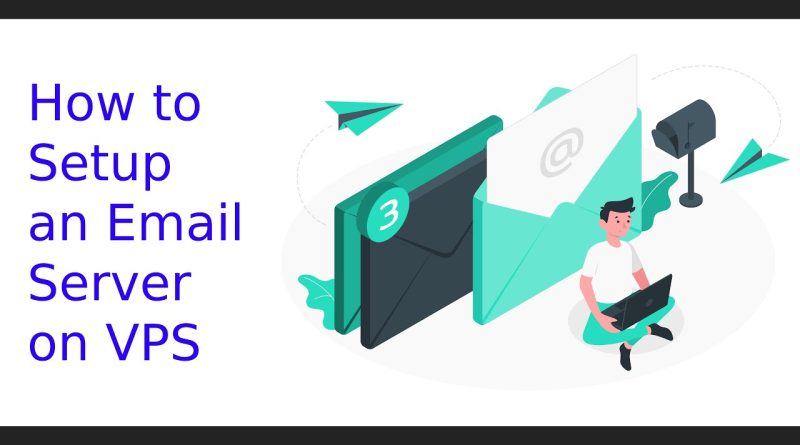



🔔 IMPORTANT NOTE before we start! Some viewers have reported errors. Most of these errors are not because of this guide, but because of the type of VPS used.
Some VPS providers block certain ports like 25 to prevent spam. This makes it hard to set up an email server because these ports are needed for sending and receiving emails.
But don't worry! I have a solution! Use the same server I'm using in this tutorial. It works well, doesn't cost much, and gives you full control. Best of all, it doesn't block any ports!
You can find this server here: https://clevious.com/high-speed-nvme-vps
Choosing the right VPS is very important for setting up your email server. Now, let's begin!
I failed login inside roundcube but at the end sucess, just be sure to enabling all port from firewall and ingress rules, also rebooting after that. Port 25 (and 587) must be open for SMTP
Port 143 (and 993) must be open for IMAP
Port 110 must be open for POP3
Thanks my vps broke down
i after installing mariadb in tinycp it eraze my mysql databases
Hi sir i bought vps server from contabo one month ago The problem I have right now is that i have another shared hosting in namecheap the website that is running on shared hosting, i want that website and all emails to move to the contabo vps
I have hosted 3 nodejs web app on my vps, will mail server and tinycpe disturb my existing web app? Please Reply… Please🙏🙏🙏🙏🙏🙏🙏
Not able to install roundcube after submitting db credentials
error coming : at TL.API.Web.WebApps.WebAppsEP.WebApp_Install (System.String app_name, System.String domain_name, System.String sub_dir, System.String db_name, System.String db_user, System.String db_password, System.Collections.Generic.Dictionary`2[TKey,TValue] variables) [0x00541] in <567854f932014f8bb832412d33e975a4>:0
at (wrapper managed-to-native) System.Reflection.RuntimeMethodInfo.InternalInvoke(System.Reflection.RuntimeMethodInfo,object,object[],System.Exception&)
at System.Reflection.RuntimeMethodInfo.Invoke (System.Object obj, System.Reflection.BindingFlags invokeAttr, System.Reflection.Binder binder, System.Object[] parameters, System.Globalization.CultureInfo culture) [0x0007c] in <12b418a7818c4ca0893feeaaf67f1e7f>:0
bro it shows login failed after doing procedure and after editing the file also please help me faster
Hi, I can not send messages, SPF always says this domain cn not send messages used "v=spf1 MX:'mydomain' -all", could you please help ?
did everything you didi but it still dosent work
Variable [post_max_size] is not allowed
help me while create web
Error Missing encryption key when I try to login to tinycp😭😭😭
add this $config['imap_auth_type'] = LOGIN;
I'm getting command not found after putting the command. Any help ??
I can send emails. But not receiving any emails
Hello, I did everything as in video, but for some reason, I cannot recieve nor send emails. When I tried sending emails, it gives me an Mail delivery failed error. I think problem is with DNSes, even though TinyCP shows greenmark on all DNSes.Also, maybe problem is with domain, because I have .ml domain?
All is working JUST ONE THING NOT WORKING FOR ME i can't receive emails, how to fix it Please ?? Thank You.
Hello, I have a problem, that my SPF record is not updating in TinyCP. All other records are ok, but not SPF one. I think I'm doing everything right, so idk what's the issue
Hi, nice tutorial! i manage to follow successfully all the steps until roundcube login, i try the fix you mentioned but no luck. My question is do i have to open manually the ports 143, 110 and 587 in my firewall to get it work?
i am facing issue with email part
followed all steps as per video but not able to login roundcube